



Your website development team has completed deployment. The website is live. It is time for you to release the final milestone payment. Wait! Go through the following checklist before you release the final payment.
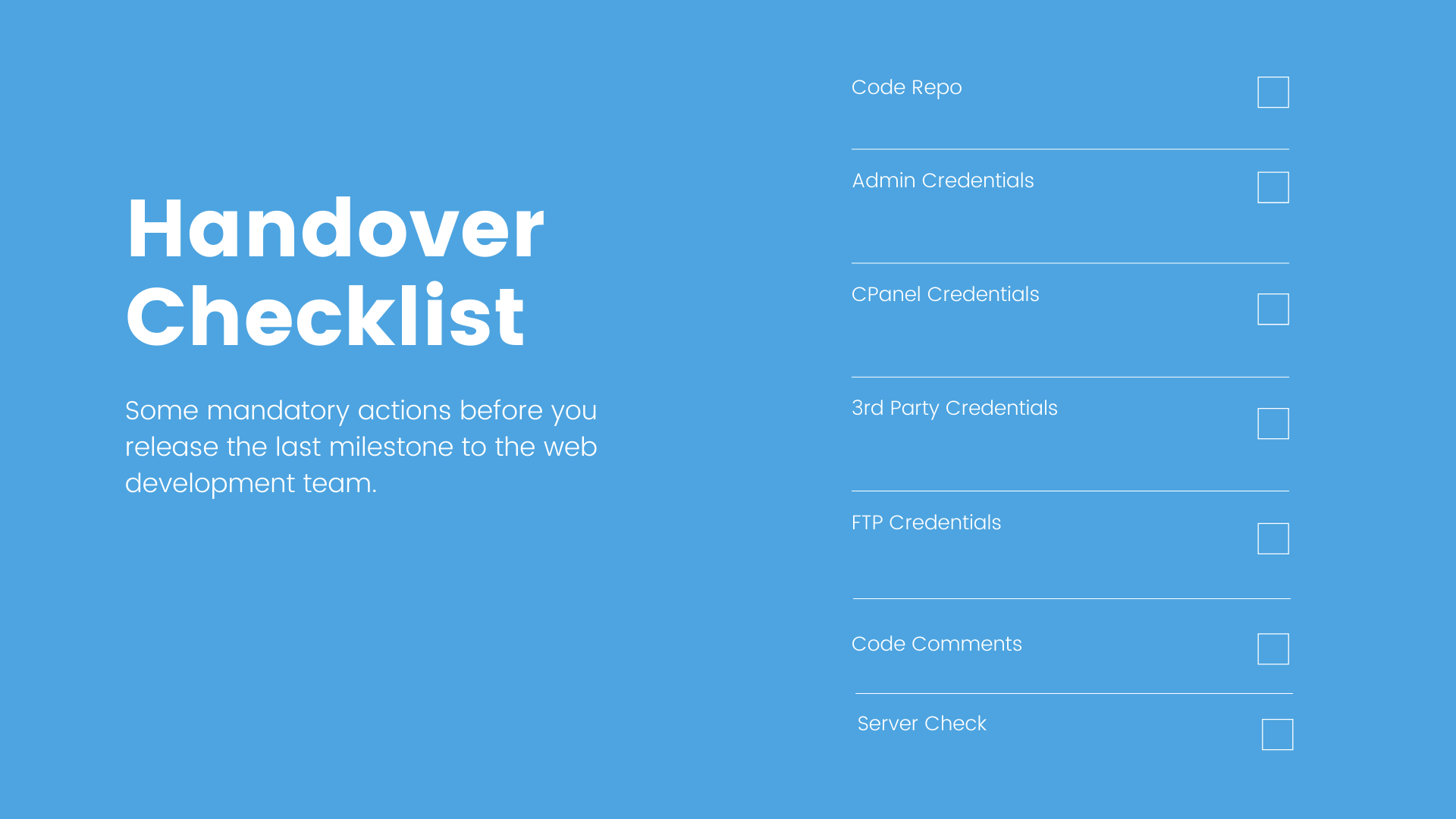
In 2021, we manage most website development projects using a code repository for version control. If your developer is pushing code directly to the staging server, you have to raise a high alert to maintain the code via the code repository. There are many code repositories available in the market like Github, Bitbucket, Assembla, etc.
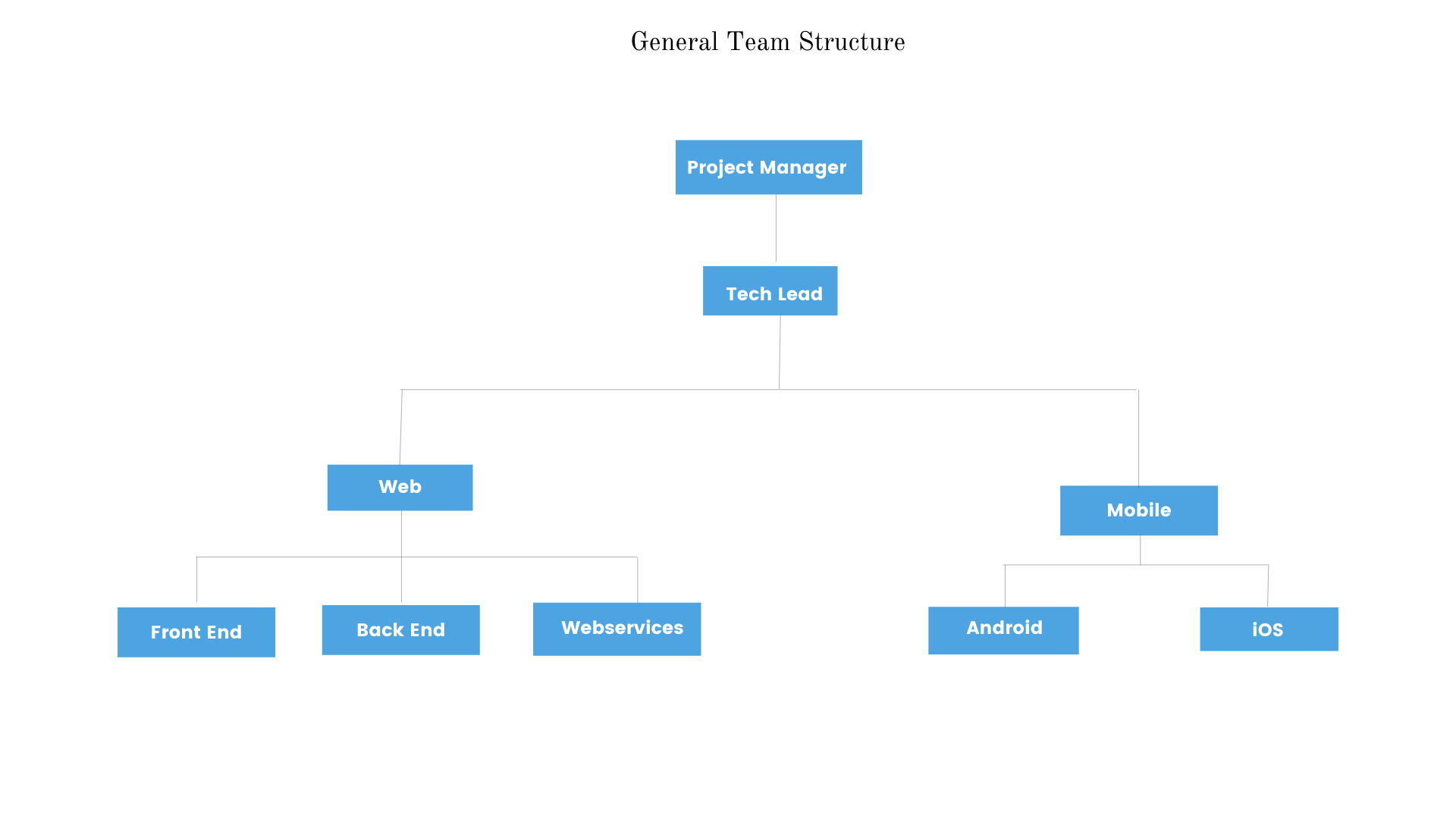

Importance of Code Repo
Version control: The project manager/team leader assigns specific tasks to individual developers who are invited to a code repo via email. All the activities done with a proper timestamp are available to the Project Manager/Team Leader. Once they are done with coding, they push codes to the designated branch. Project manager has the option to review/re-assign/merge/ approve/reject.
Security: Since developers are assigned to work on a particular section of the entire site and don’t have access to the entire code, they can’t access any other section. Also, if they mess up with the code, only that portion gets affected. Developers can’t take away useful information about clients’ business.
Timestamp: The favorite hobby of a software developer is blame games. As a project manager or site admin, you have to be their 24*7 Sherlock Holmes investigating loopholes. Hence once we know which developer has worked on which branch and on which line of code and at what time, our task becomes easy.
Role Management: The Project Manager can assign roles to people and hence can control the hierarchy management in the project.
Every website has an admin portal (e.g www.fantastic-retailz.com/wp-admin) which directs to the admin section from where we can access and manage the site. Be it a CMS website or a custom website, we must have access to the back-end console of the site. During the final hand-over from the software delivery team, you should change the password of the admin console immediately. You should routinely change the password of the admin console every 4 to 6 months as we do for our debit card pin.
While the admin gives access to the back-end of the website, Cpanel keeps all the information about the web hosting. Using CPanel we can do a lot of functionalities like creating sub-domain, creating an email address, managing files, etc. It is a Linux-based web hosting platform and it provides a graphical interface to manage to host. It is very important that you collect the CPanel Credentials immediately.
Apart from your own site access, there are numerous other credentials that you must take care of. We need to ask developers for the 3rd party systems active on the site. The general 3rd party dependencies in functional websites are payment integration (e.g Stripe Integration), CRM integration (for example Zoho, Salesforce, etc.), Chat/SMS/Call integration (Twillio), etc.
You can share FTP credentials with the development team when you do not choose to share the entire hosting access. When you share FTP credentials instead of entire hosting access, you give the website development team access to only the area where they are assigned to work. For example, let’s assume that the web design team is working on Landing Page. In that case, the web designer will not need access to the folder of “Frontend” or “Backend”. She/he will need access to only the folder of the landing page via FTP which gives them access to that single folder only. So you will have to create a separate Excel document where you will keep the FTP credentials of all the modules of the website. You will also have to keep a note of whom you’ve shared the credentials along with the date.
You have to change all the credentials once the project is successfully deployed and have to update the excel document.
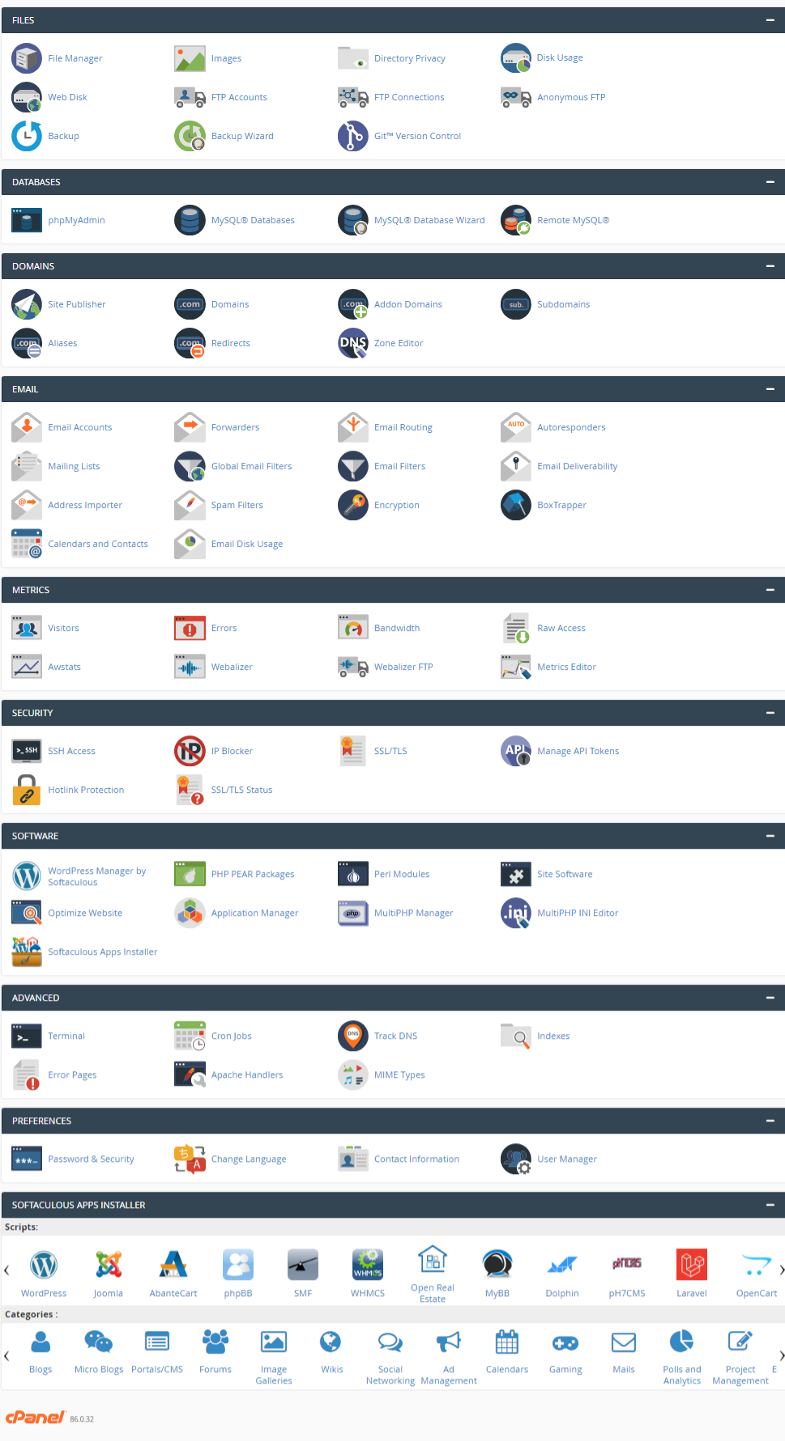
In order to make the site fully functional, it is important to establish a database connection. Hence, it is very important to know four things: Database name, Database Username, Database Password, and Hostname. Each table will have unique values and you can control them from CPanel. We should change the credentials after the development team completes the project.
There are several thousand lines of coding on a website. Hence abiding by the global practice, you must ensure that your developers do code commenting so that any other team taking care of the project in the future can understand the purpose of each line being written. It is absolutely mandatory. A project without proper code commenting can become scrap in no time. We should ask our developer(s) to open any random module and check how he has achieved the commenting task.
Last but not the least, a server dependency check is absolutely important. All the files, media, database, and information that a site requires for proper functioning should stay on your server and not on any other server. If we don’t check this, we give access to our developer to run our website without our knowledge. Coming to the solution to this problem, we can check on which server our code is running by right-clicking on a page on our website: Inspect>Network>All
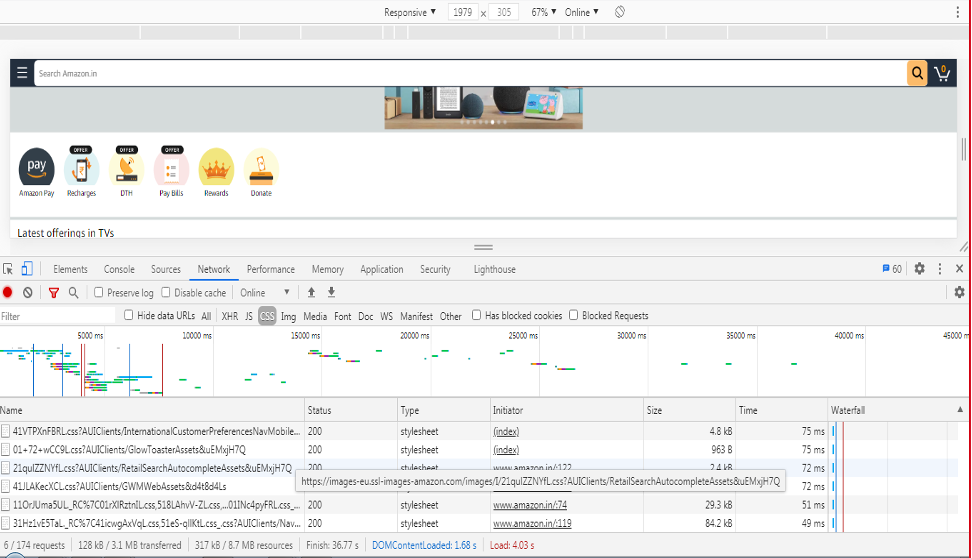
You must check all the 8 things listed above and you will secure your site 100 percent during hand-0ver. You will not have to run to your previous web development team for credentials. If you need any further information, drop your comment below or contact us.
Website Development | Mobile App Development | Application Development
We will definitely get back in touch with you over mail within 12 Hours.
In-case you have not heard from us within 12 hours, kindly check your spam once.
I'm a software consultant. I've 7+ years of industry experience. I'd love to connect with you and brainstorm your custom software needs. It's my responsibility to find you the best solution.
ANAND GUPTA
Drop your details and we'll get in touch with you within 12 hours.
Reach us for
Talk to us