







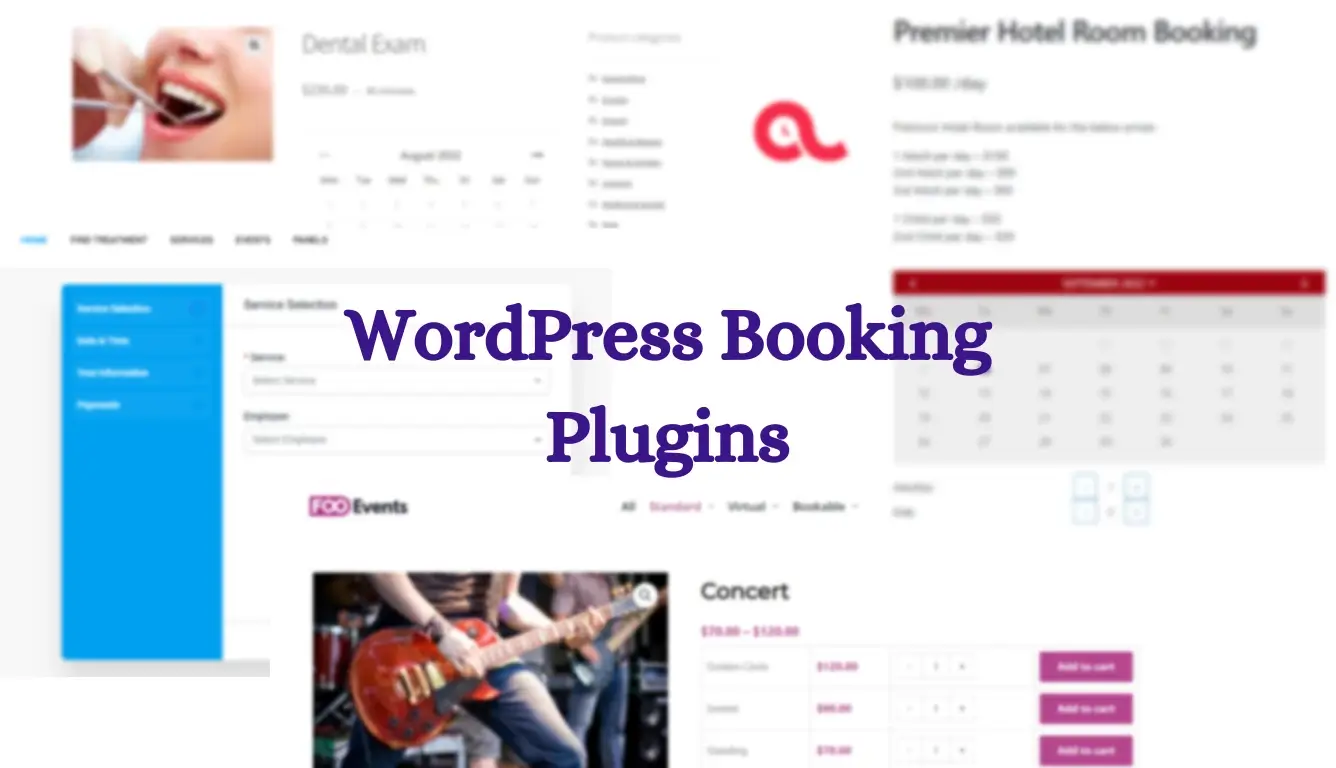
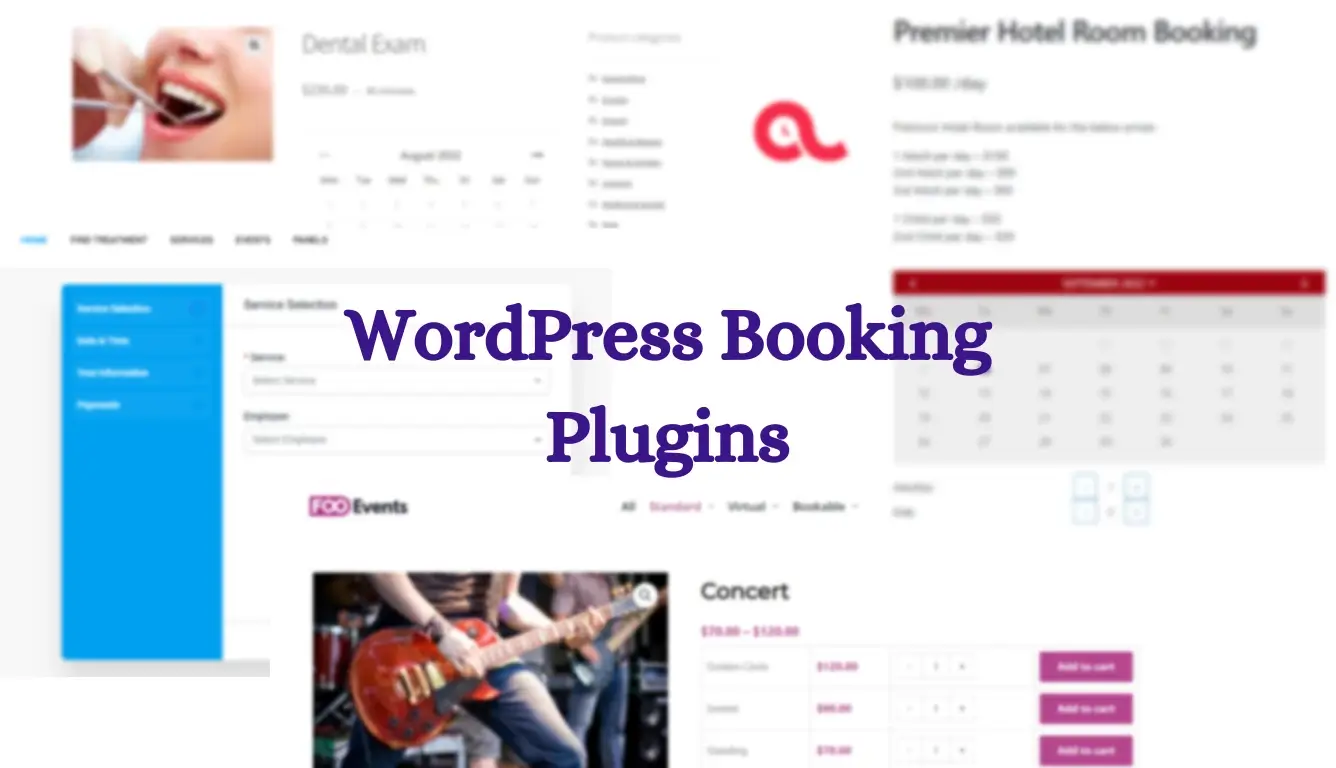
With the exponential growth in internet services, people opt for quick online booking facilities more than emails & calls. No matter how big or small your business seems, relying on automated booking systems for your web store assists you to manage your appointments conveniently. If your business deals with online reservations & meetings, WordPress booking plugins help you streamline your workflow & enhance customer experience.
Integrating a constructive WordPress booking plugin into your WooCommerce site keeps everything in a systematic order. As a result, it helps your website visitors to check the availability, booking options, and price of your services anytime. Furthermore, it saves booking time for both parties and converts your leads to sales. In this blog, we’ve listed the 10 best WordPress booking plugins to meet your business needs.
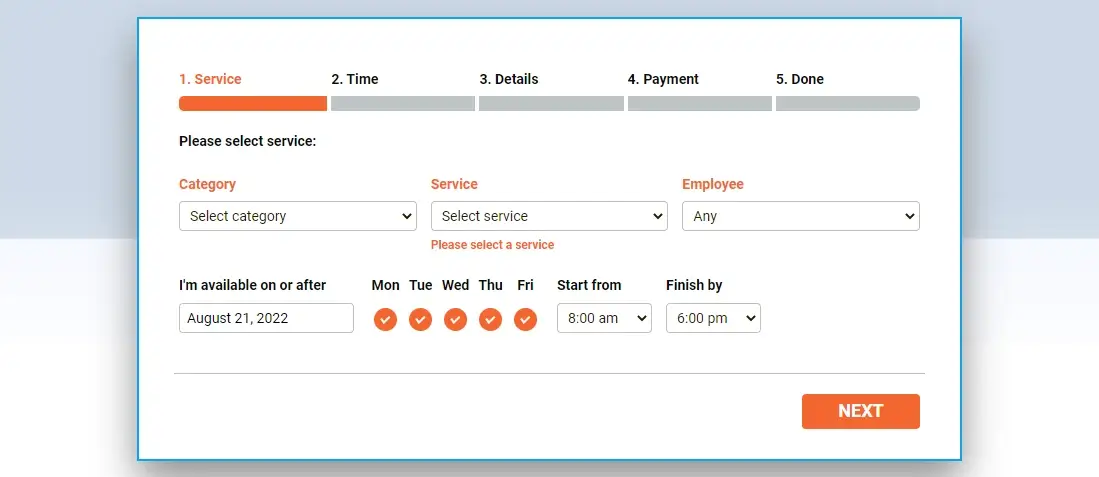
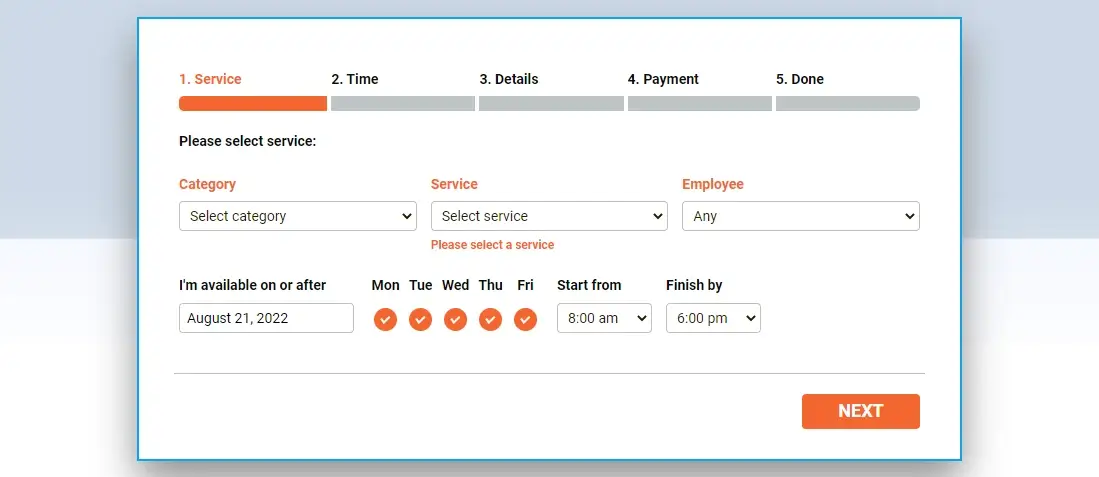
(Image Source- Bookly)
Bookly is a fully-featured WordPress booking plugin that seamlessly automates your booking system. From restaurant reservations to event ticketing, it is appropriate for all businesses. This event booking plugin for WordPress has an effortless scheduling process that helps users complete the booking & payment within a few steps.
It is a mobile-ready & highly customized plugin with an attractive dashboard highlighting upcoming bookings with automated notifications. This plugin has a user-friendly back-end & front-end interface that enables you to manage the admin panel without coding experience. You can navigate each functionality with separate menu tabs. It includes managing appointments, services, customer lists, staff members, etc. Moreover, users can modify the layout of the booking form by visiting the Appearance menu. You can also add a progress indicator on the form’s top to project the booking status for website visitors.
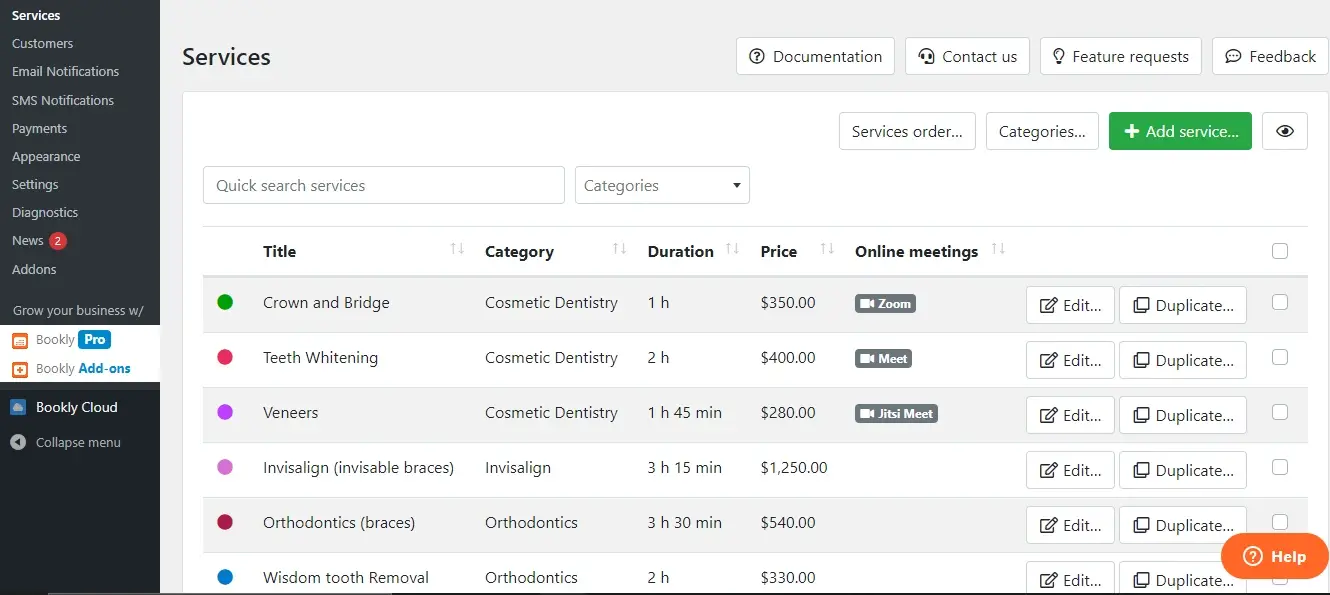
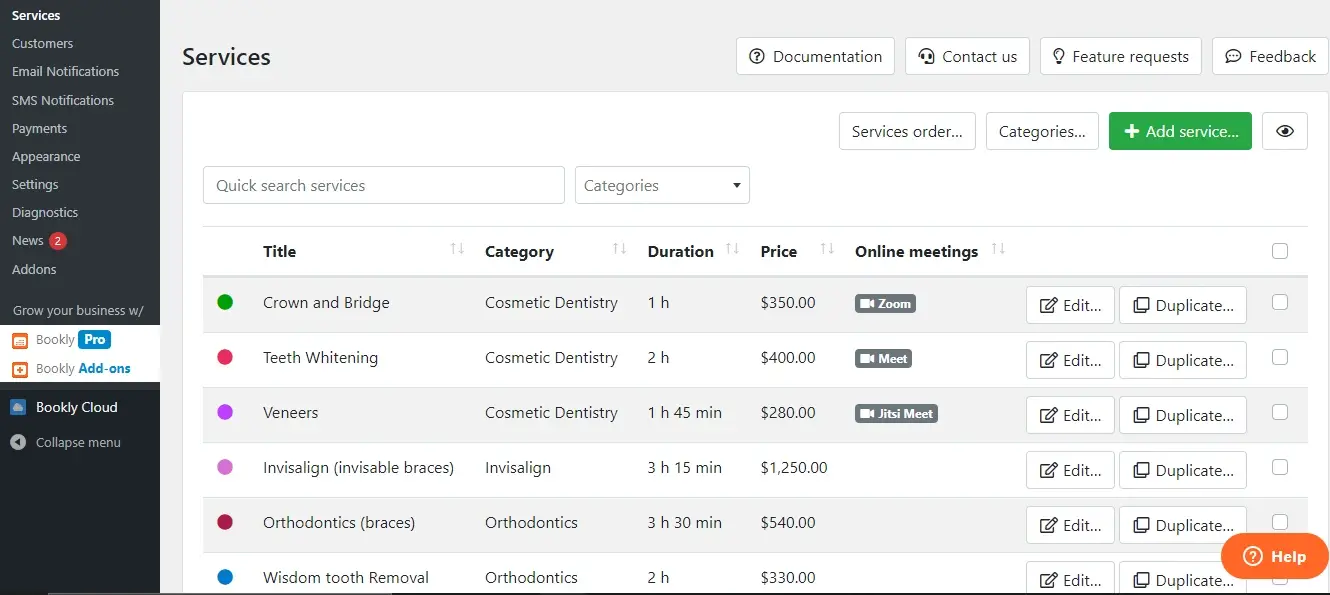
The free version of this plugin facilitates all these functionalities that might fit well with a small start-up. For advanced features, upgrading to a premium plan costs a one-time payment of $89. The Pro version includes multiple staff members, unlimited booking forms, online payments, SMS notifications, and more services.
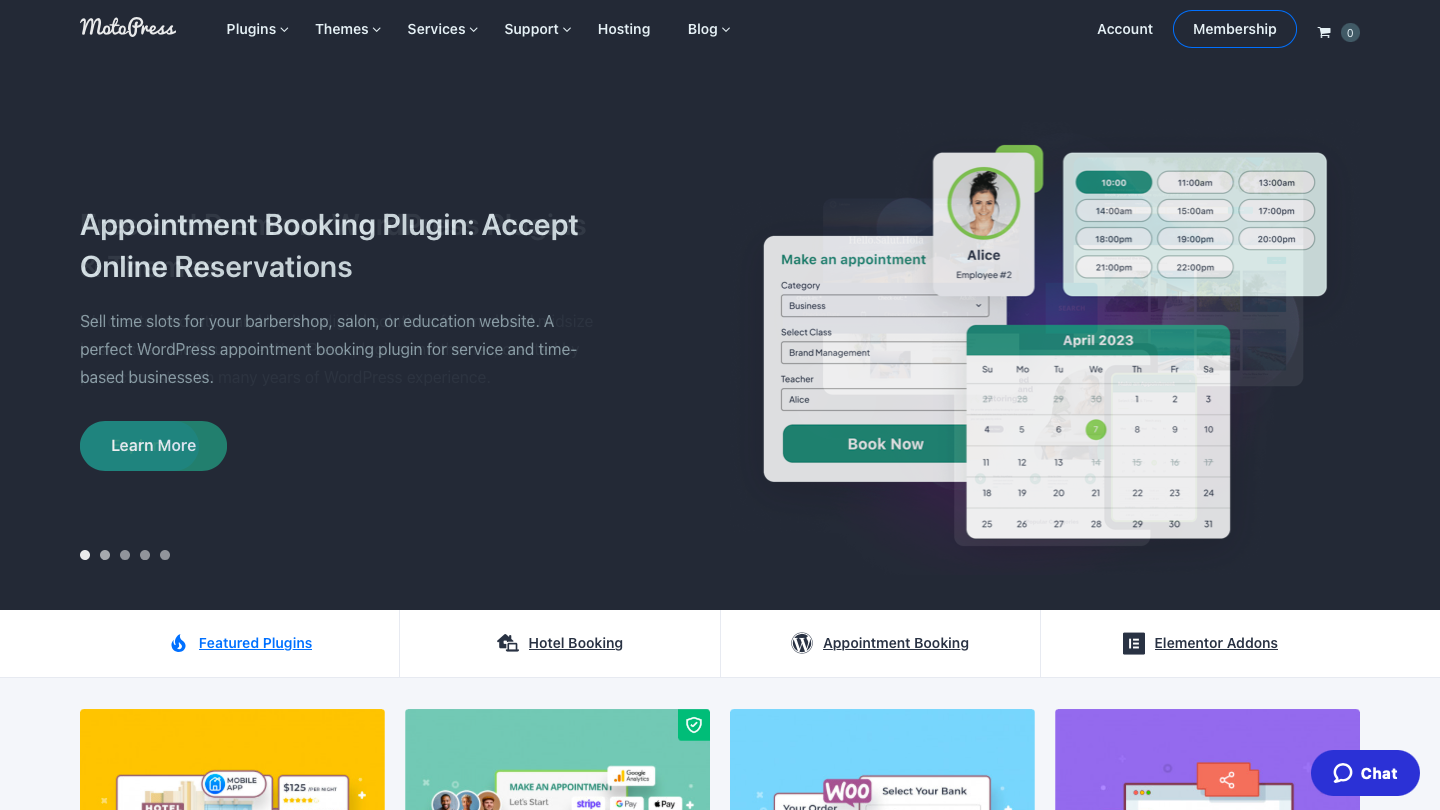
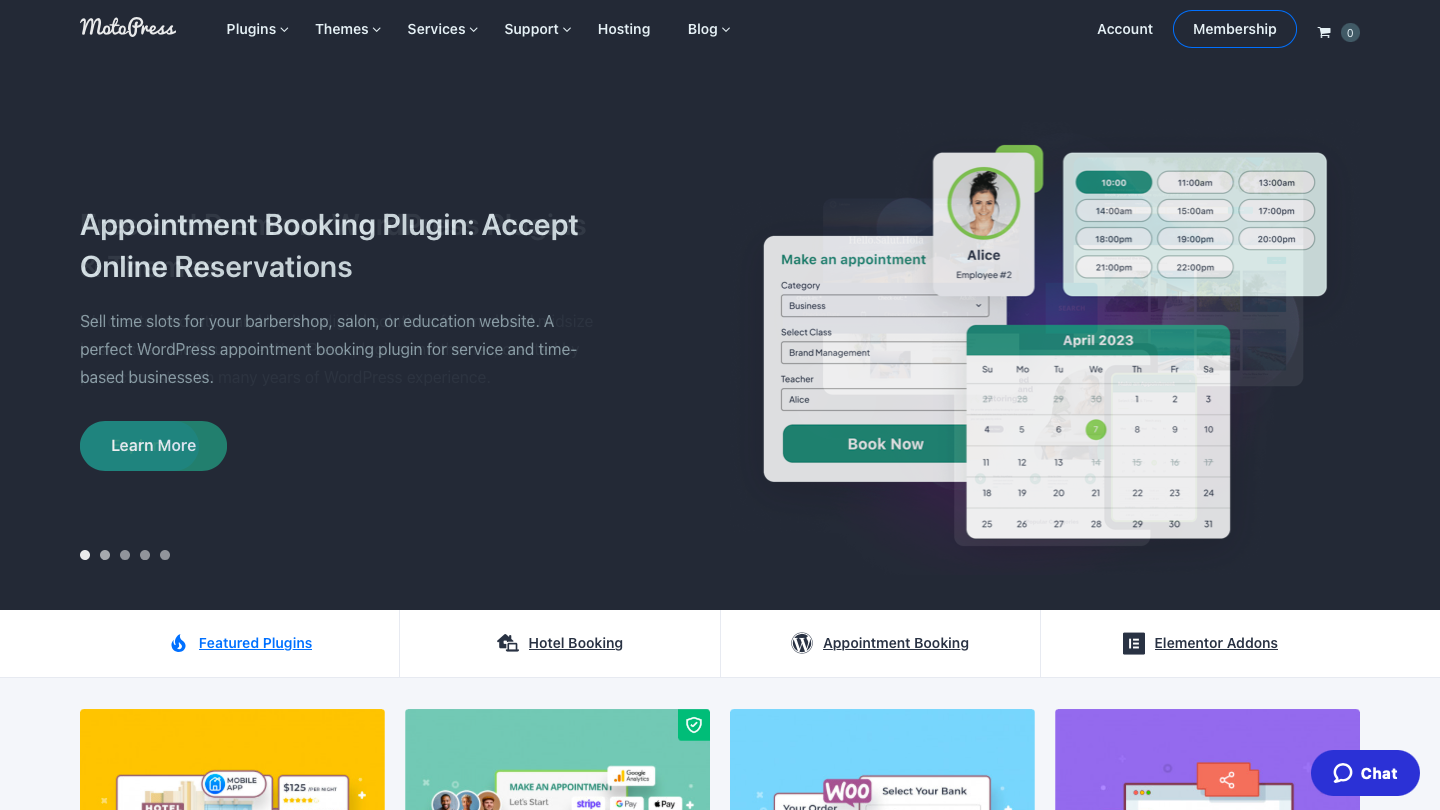
MotoPress Appointment Booking Plugin is suitable for any business which requires online appointment booking. This plugin is widely used by businesses related to sports, healthcare, beauty, education, etc. MotoPress operates at enterprise level where the customisation scope from simple back-end settings is so high that this plugin can be tailor adjusted as per your business goal.
Along with that, there are detailed tutorials and videos for demo.


(Image Source- Amelia)
Amelia is one of the easy-to-use yet resourceful WordPress appointment-booking plugins that provides in-depth booking analytics on the admin panel. It’s a powerful free plugin with a fully-featured automated booking system for individuals & small setups that rely on 24*7 appointment scheduling. The analytics also display your revenue, retention rates, customer acquisition, and conversion for tracking business performance.
This plugin has a well-framed front-end & back-end designed with the most advanced enterprise-level technology that gives a smooth booking experience. Its components work on a single-page booking approach. That means customers can put their information on one page without redirecting to any other page to complete the procedure. Additionally, you can add event lists in addition to appointment scheduling. WordPress users can select the time & date, maximum capacity, and a staff member to manage the event. With Google Calendar sync, your employees can keep track of all the upcoming bookings in their own Google Calendar.
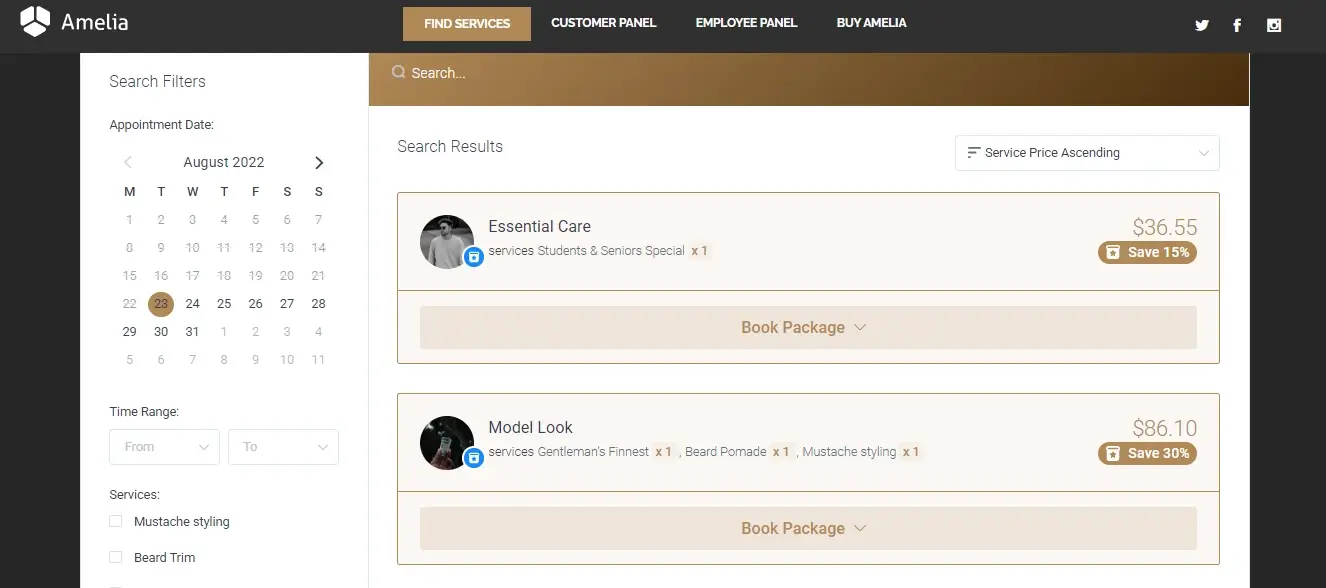
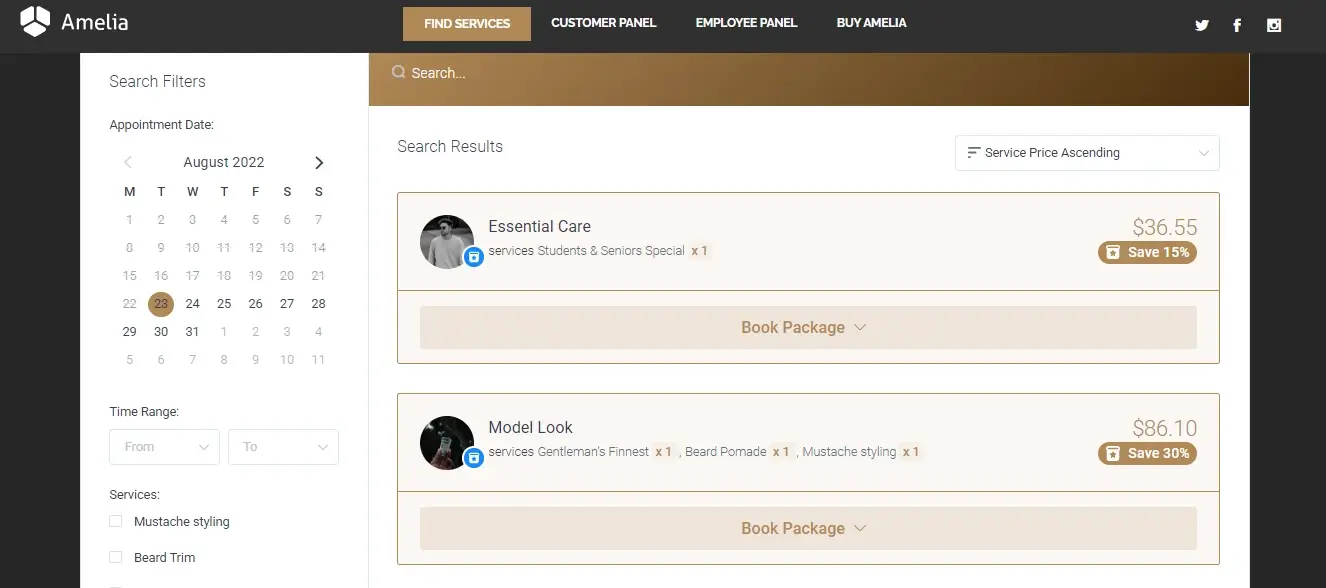
To expand the services & feature lists, upgrading the free version to Amelia Pro gives you a payment integration facility, premium support, and ongoing updates for one year. A paid version package starts from $59 to $249 annually. You can also extend the services beyond the limited period with a small fee.
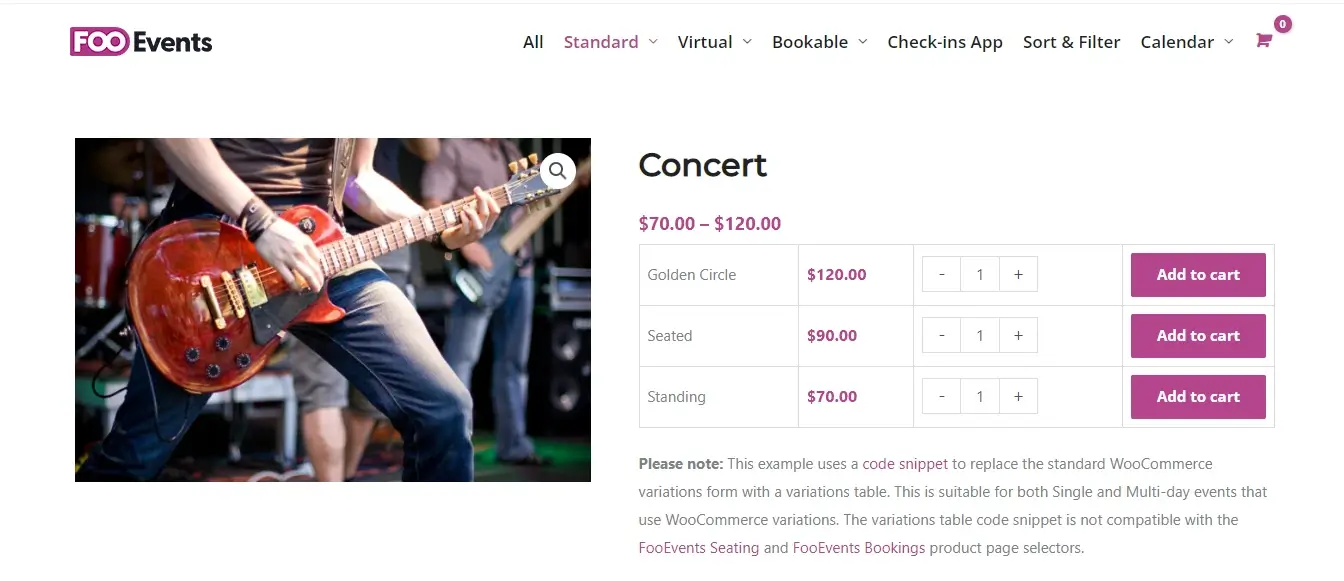
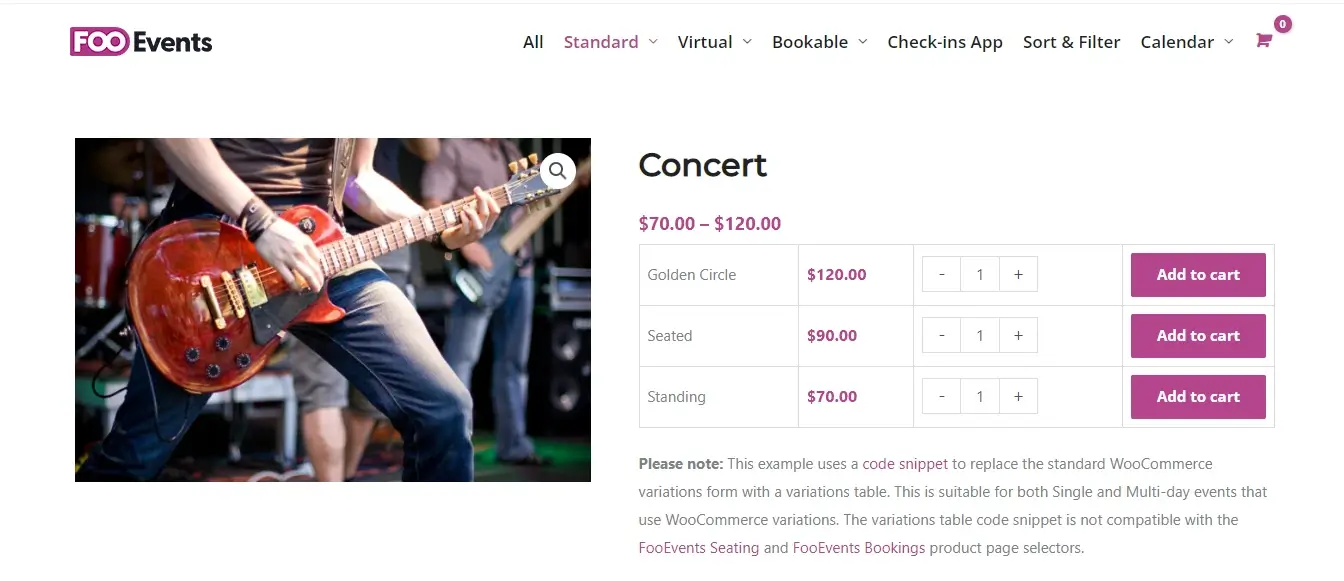
(Image Source- FooEvents)
FooEvents is a powerful WooCommerce event booking plugin that leverages constructive stock & order management functionality. It helps you to prevent overselling issues by specifying the number of tickets available. Here, manual ticket creation for existing customers or new users on the fly through the WordPress admin panel is possible. This plugin streamlines your ticket sales by permitting you to control attendees.
This native WooCommerce ticket booking plugin enables you to manage & sell tickets to any virtual or physical events. The plugin makes it easier to handle multi-tickets using separate inventory management for non-coders. Moreover, FooEvents allows you to check the real-time events & ticket booking reports. You can also integrate these records with your WooCommerce sales reports to analyze the status of your event performance.
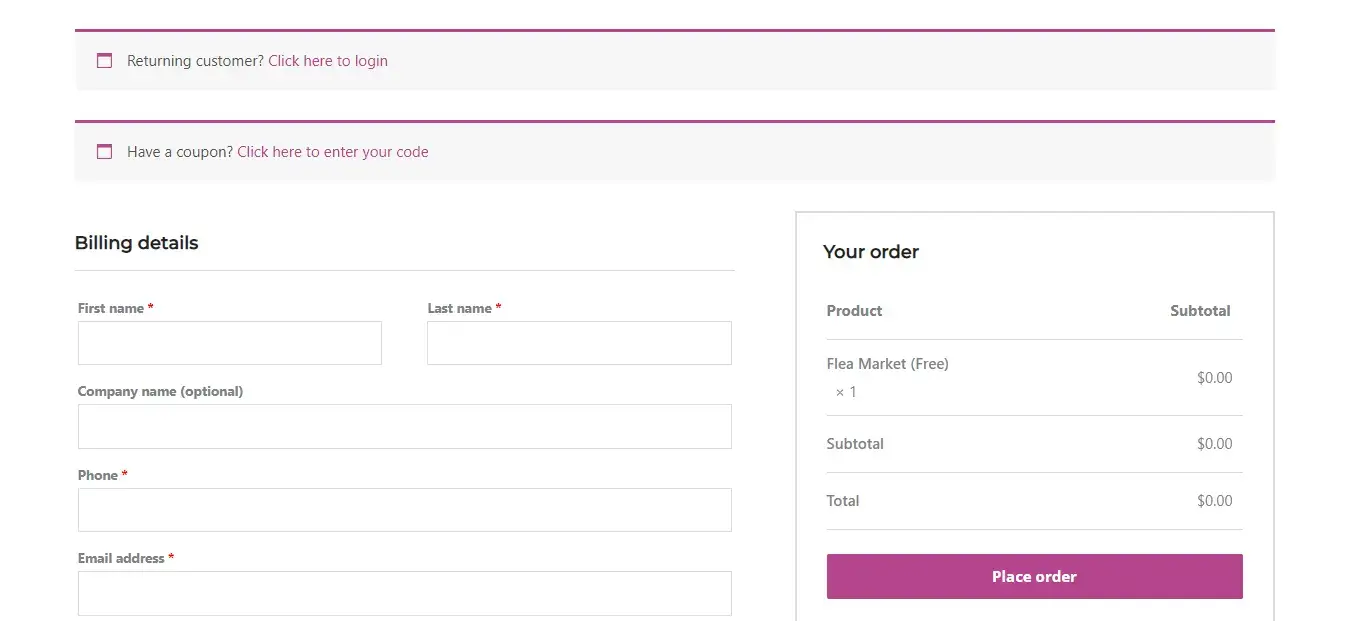
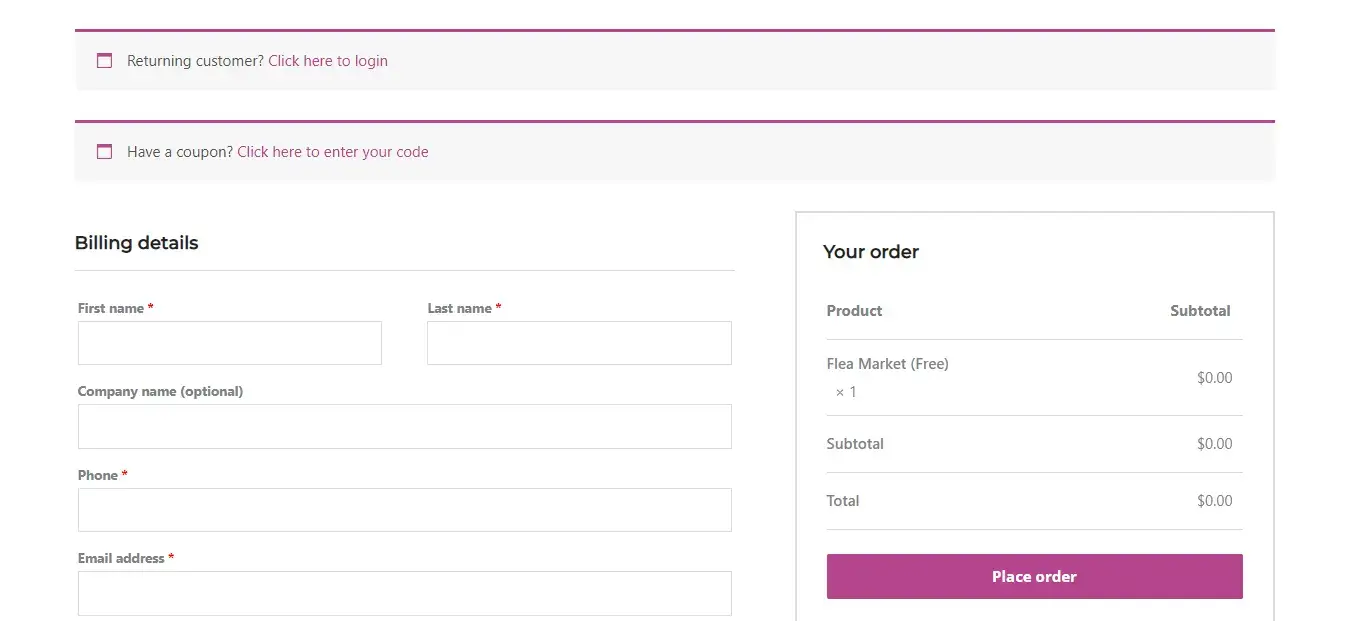
The regular license fee for this plugin is $59, and you get all the primary services. For more functionalities and premium add-ons, you can upgrade to FooEvents plugin extensions. Some advanced features include custom attendee fields, an event calendar view using shortcodes or widgets, multi-day ticket bookings with separate check-in, and PDF ticket attachments for attendees.
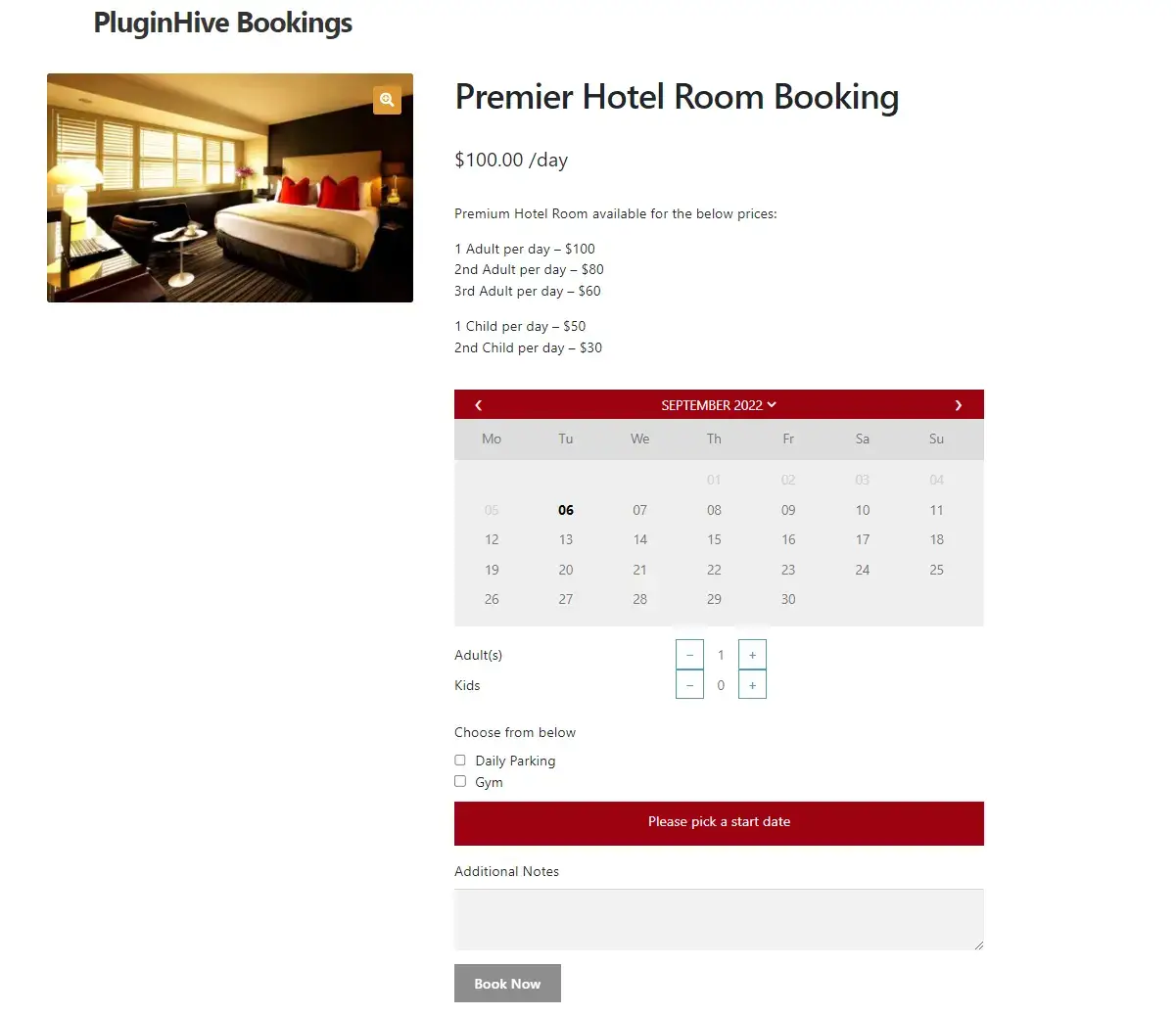
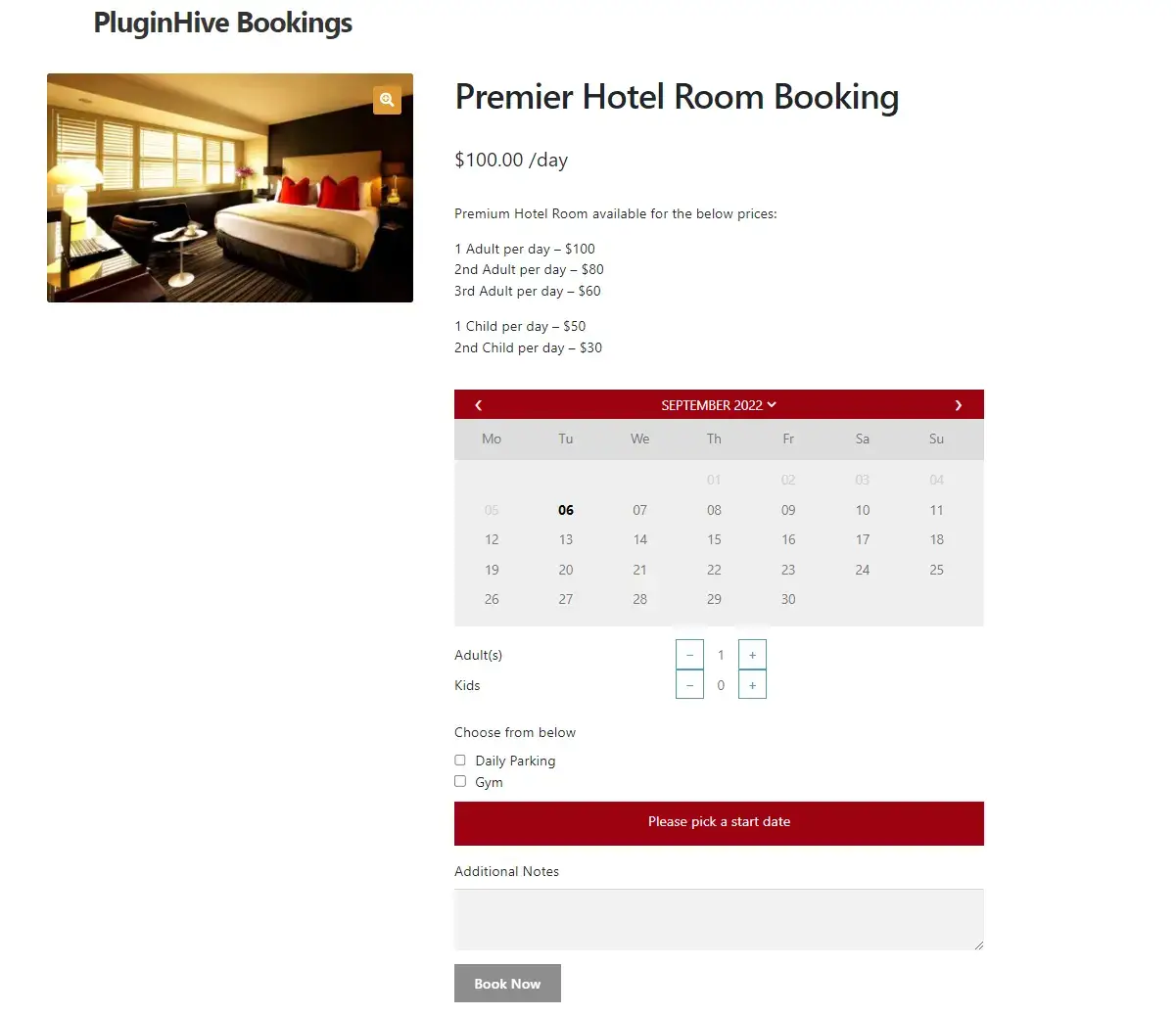
(Image Source- Pluginhive WooCommerce Bookings & Appointments)
It is a versatile WordPress booking plugin for WooCommerce users that turns all your saleable products & services into booking resources. This PluginHive’s WooCommerce Bookings & Appointments plugin makes it beneficial for businesses & service providers as it facilitates multi-booking settings that include single-day appointment slots & multi-day reservations.
Moreover, this plugin provides real-time cost estimations over the booking price based on the customer’s preference. It includes the total number of guests, time slots, and preferred service providers. Hence, customers can evaluate the best price and offer before the final checkout. Likewise, users can set custom pricing orders with discount options depending on the length of stay, members, and seasons. This service grabs the attention of the customers and increases your website sales.
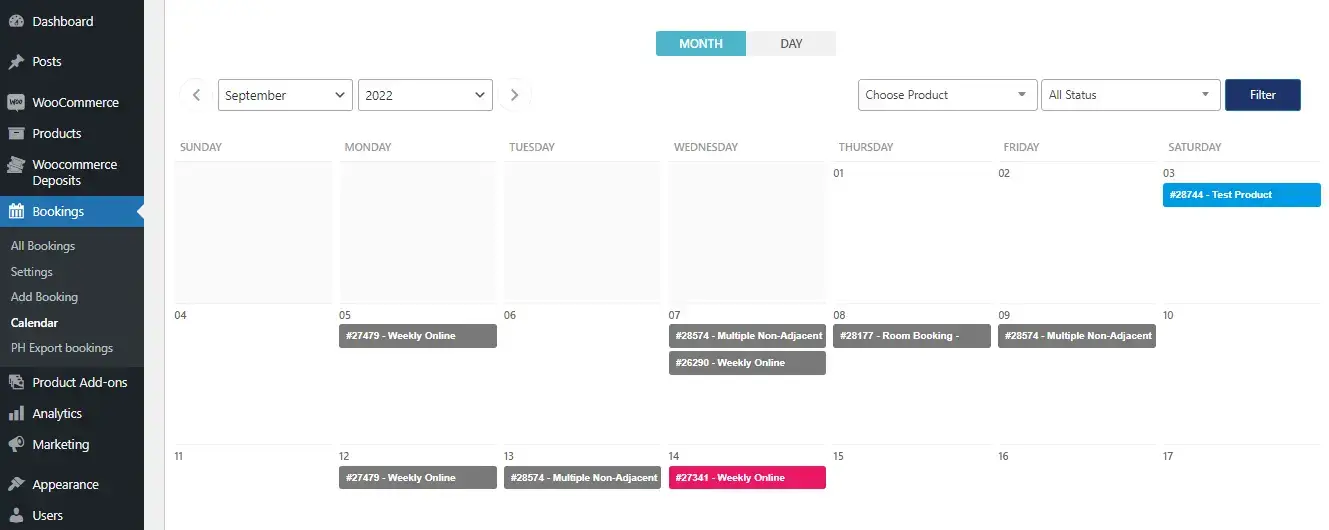
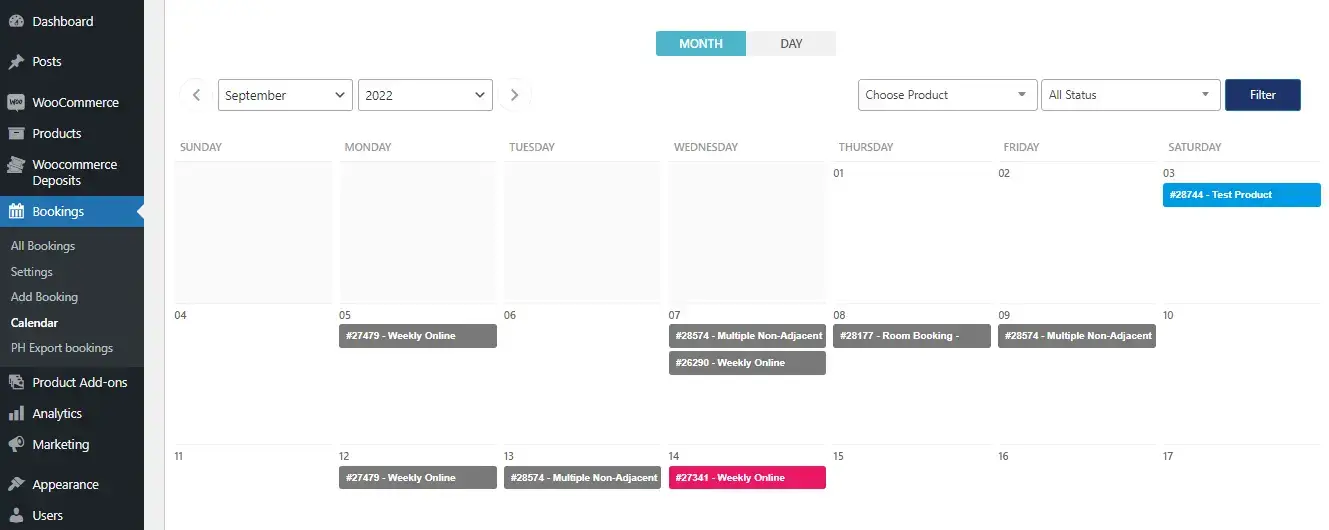
For a single site, PluginHive’s WooCommerce Bookings & Appointments plugin costs $99. It comes with one-year support and updates with a 30-day money-back guarantee. The premium package for 5- sites will be $149 and $259 for 25 websites.
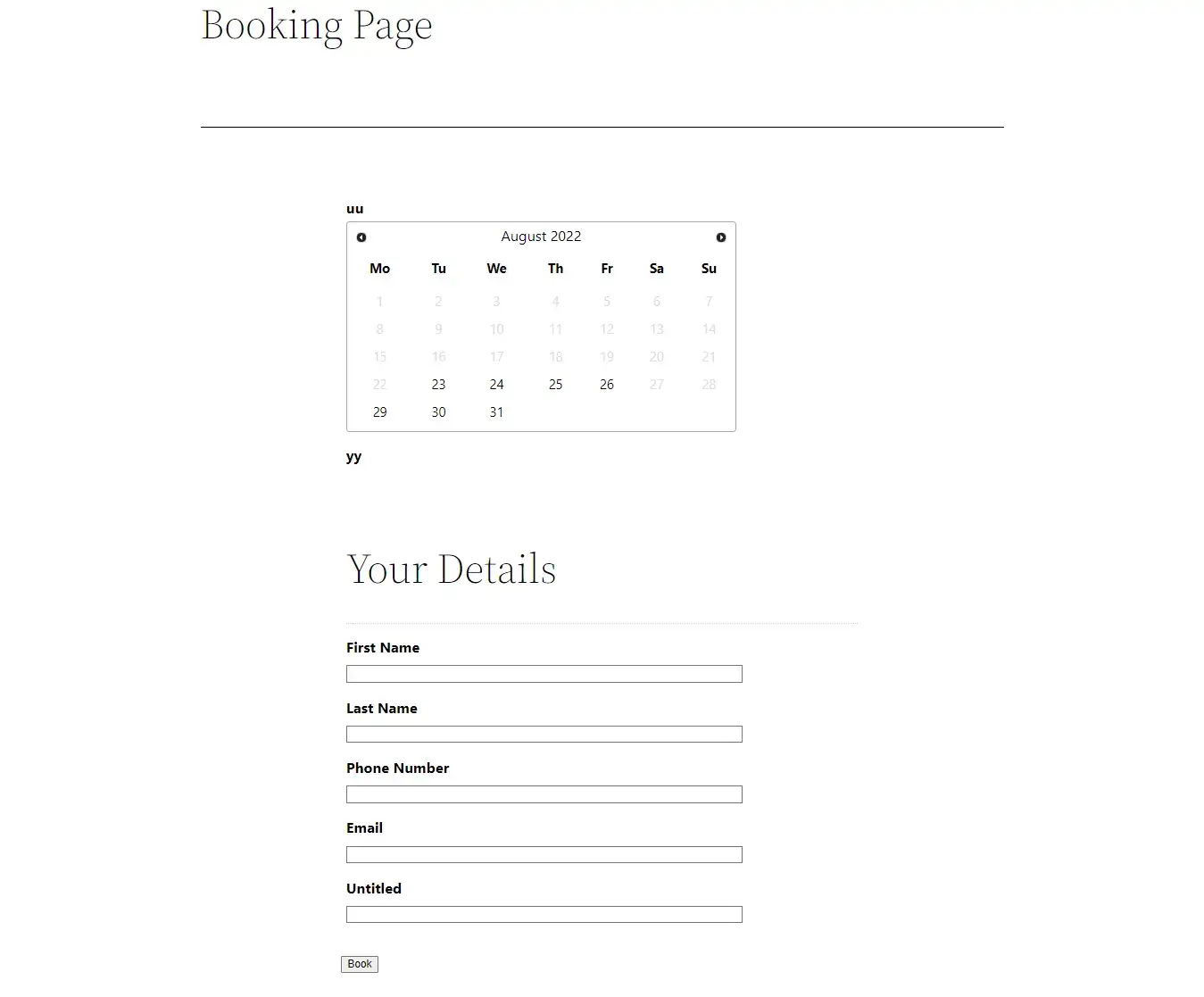
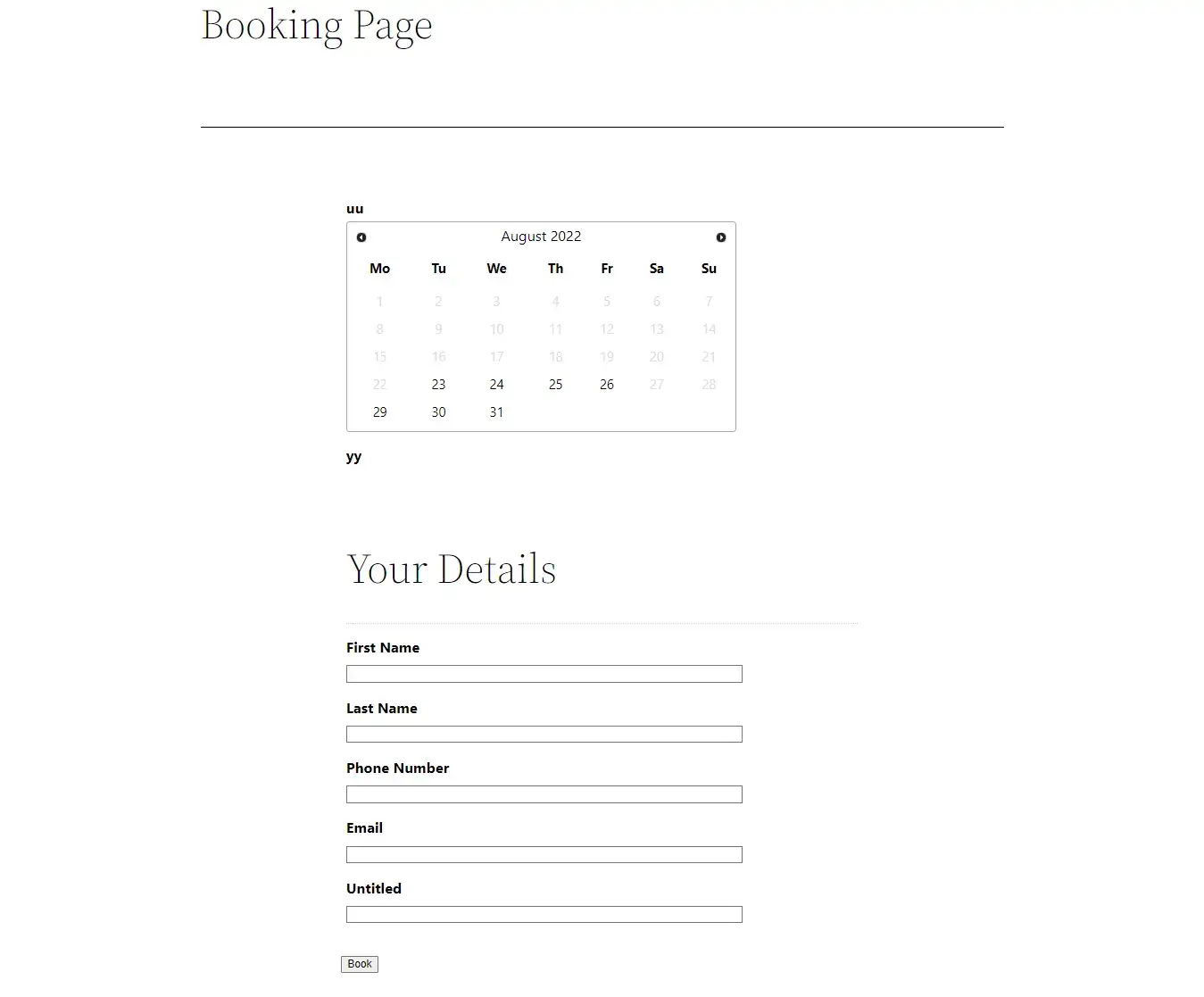
(Image Source- BirchPress)
BirchPress is a reliable & straightforward WordPress plugin that works perfectly for online payment transactions through PayPal and other credit cards. Hence, there is no need to rely on other 3rd- party payment gateways. With email notifications, you can let your users know about their appointments scheduled, cancelled, or rescheduled. Moreover, several booking options are available based on the time zone, currency, booking preferences, etc. By using the holiday blocking feature of BirchPress, you can select specific dates and not take any appointments.
A common area in appointments & reservations for online businesses is to start the quick booking on the site. This plugin offers plenty of services to users that they opt for without any complications. Services include assigning tasks to a specific team member, appointment notifications, customization of appointment forms, etc.
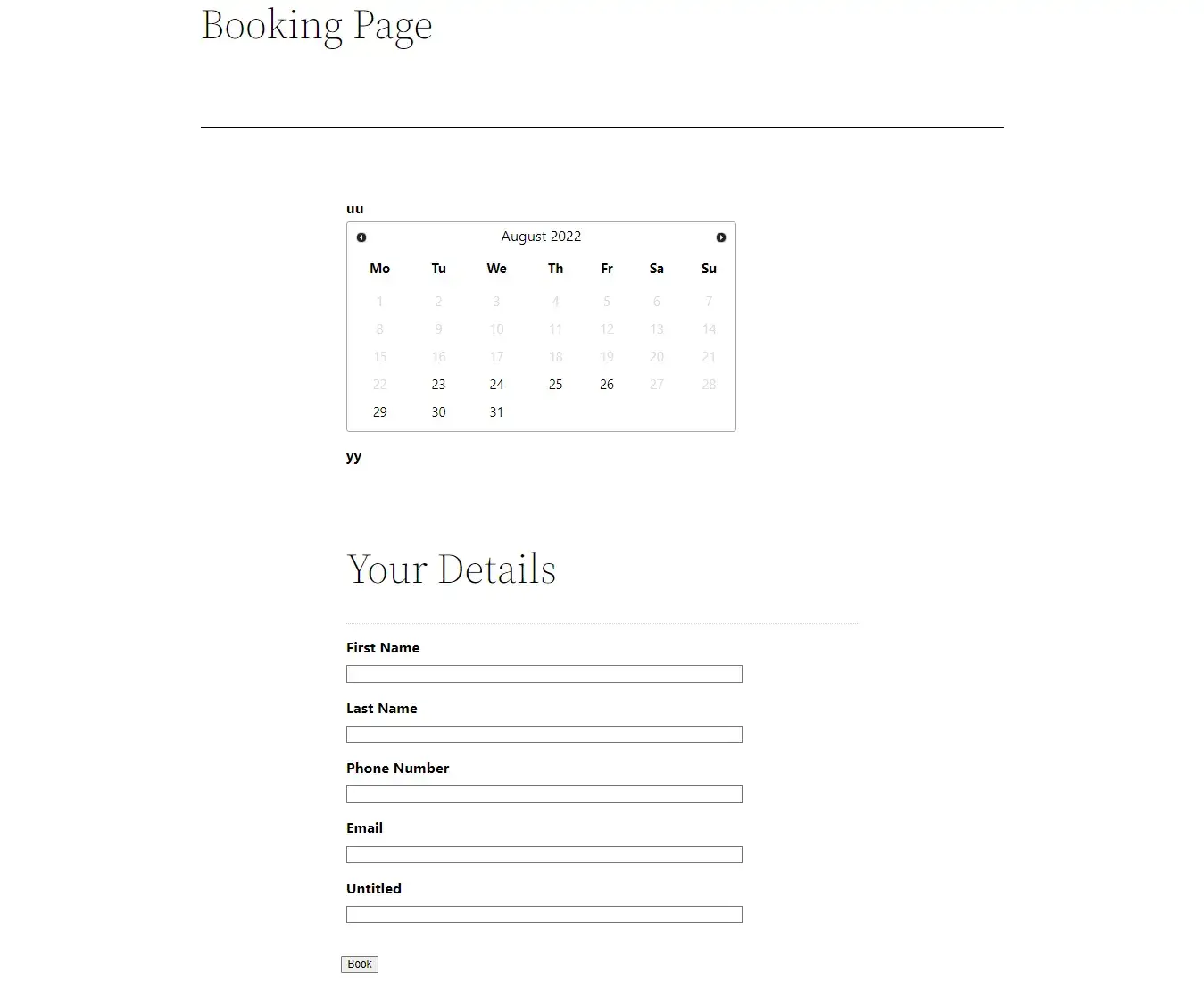
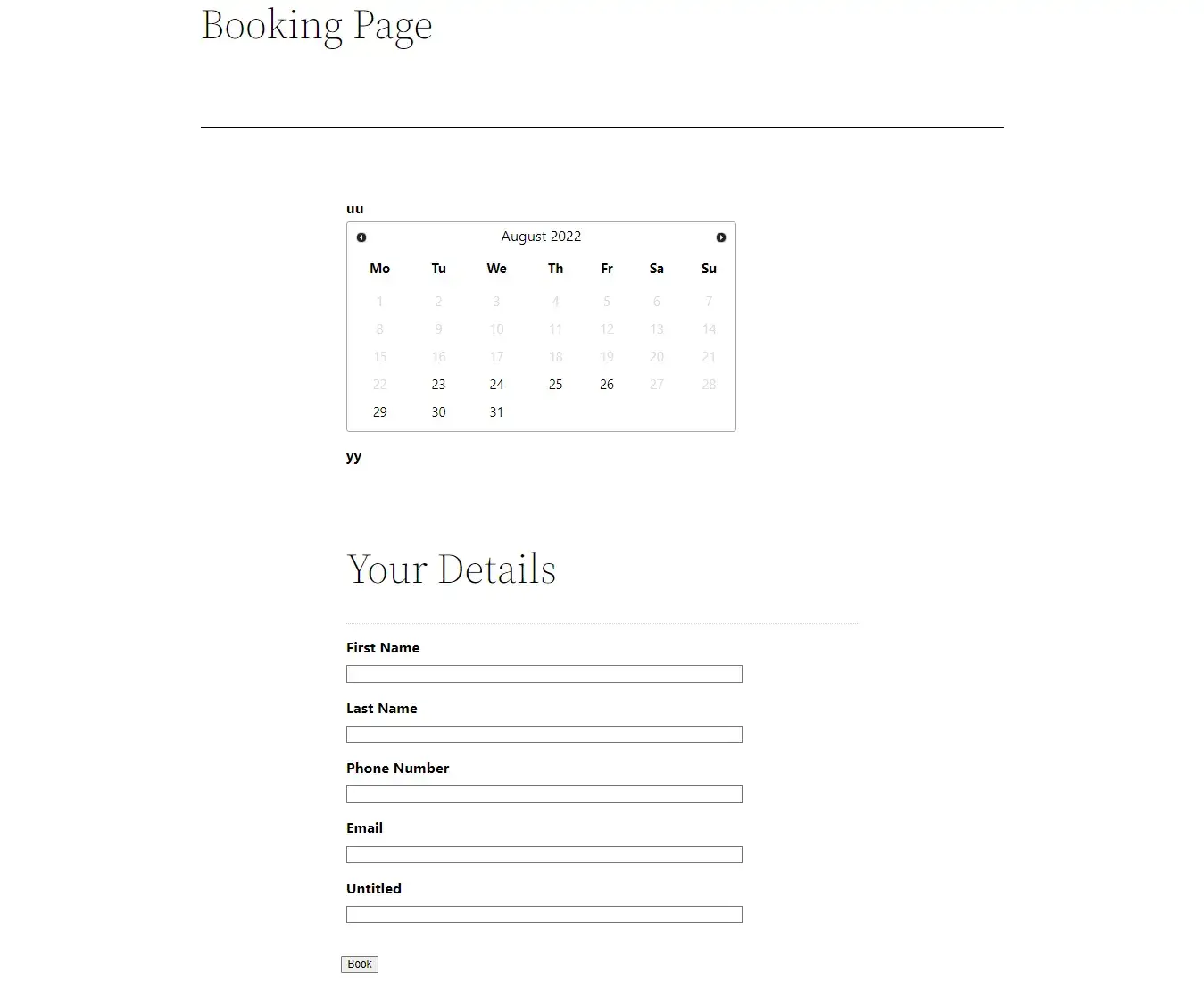
Here’s a one-time payment package breakdown that might suit your business needs & requirements:
The plugin gives you one-year support & updates, automated email notifications, and customization of the service list where users can sign up.
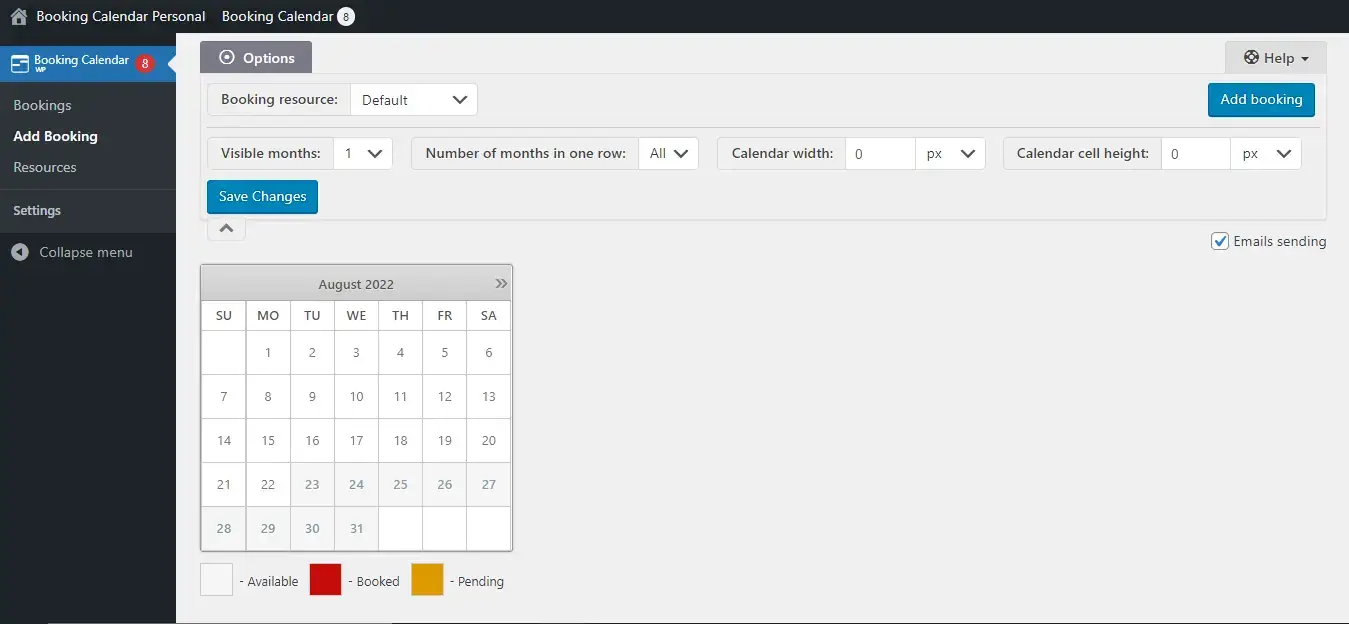
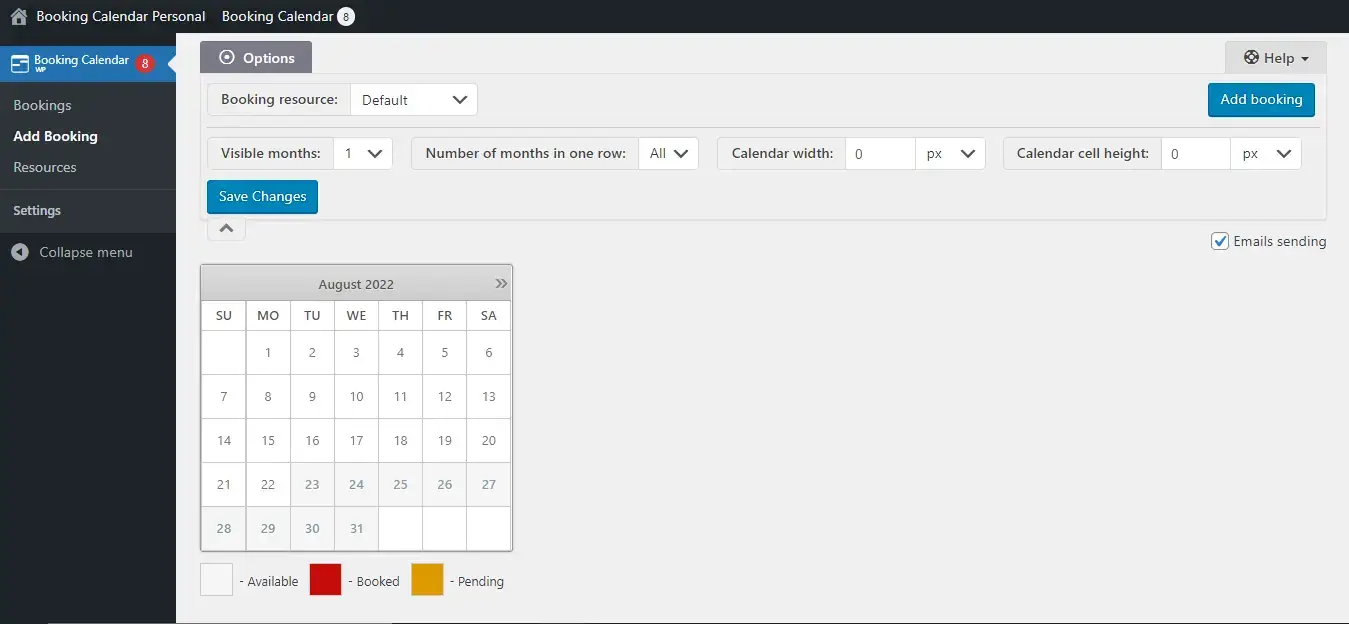
(Image Source- Booking Calendar)
Booking Calendar is one of the versatile and oldest WordPress booking plugins developed by WP Dev Art. This plugin enables you to add multiple booking forms and plenty of admin panel features to manage the booking system. Here, users get several booking filters to set the parameters like appointment type and booking day & time. Specifically for hotel reservations, the multi-day booking feature of this plugin works best.
Moreover, it helps to prevent double-booking issues. Booking Calendar makes the search availability checking easier with a mobile-friendly front-end for customers. Hence, they can see which dates are available for booking. Select- Booking, then go to Settings to configure or customize the forms using the WordPress dashboard. Everything comes with brief descriptions & predefined values that simplify the customization process. Including the reservation features, the plugin uses the WordPress database to keep all your appointment records. Thus, you don’t need any 3rd-party software to manage your data.


The free version of this plugin is available in the WordPress plugin directory. The upgraded versions start at $60 for a single website. Additionally, there are 5- plans available, and each version has several packages based on the requirements of your business :
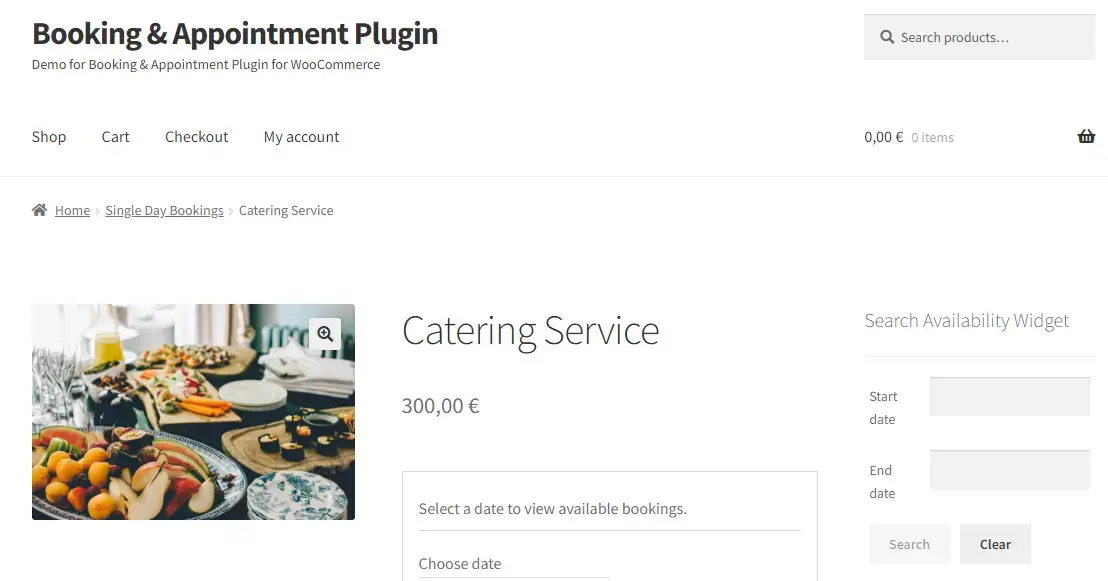
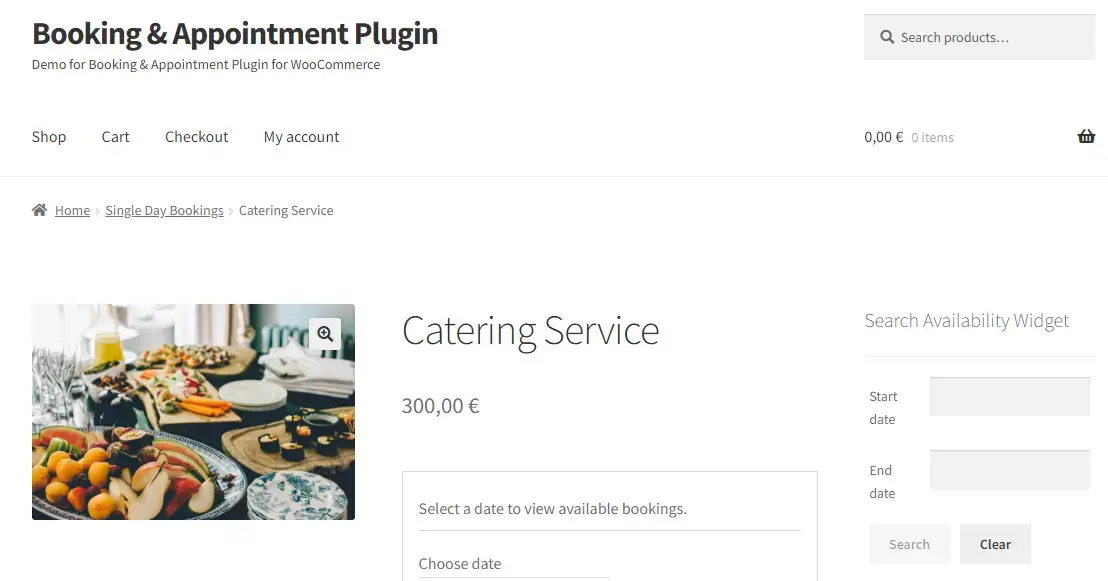
(Image Source- Tyche Booking & Appointment)
Tyche’s Booking & Appointment For WooCommerce is an ultimate plugin that transforms your site into a booking platform for all products & services. Whether hotel bookings, salon appointments, parties, or apartment rentals, this plugin offers a wide range of features for your WooCommerce shop.
You can set a single-day or multi-day booking for each WooCommerce product category. Additionally, the admin can manage particular bookings, the price of the services or products, and the right to put restrictions in the case of over-bookings. This plugin has a user-friendly back-end & front-end; you need to install it through WordPress to provide a better shopping experience to your customers.
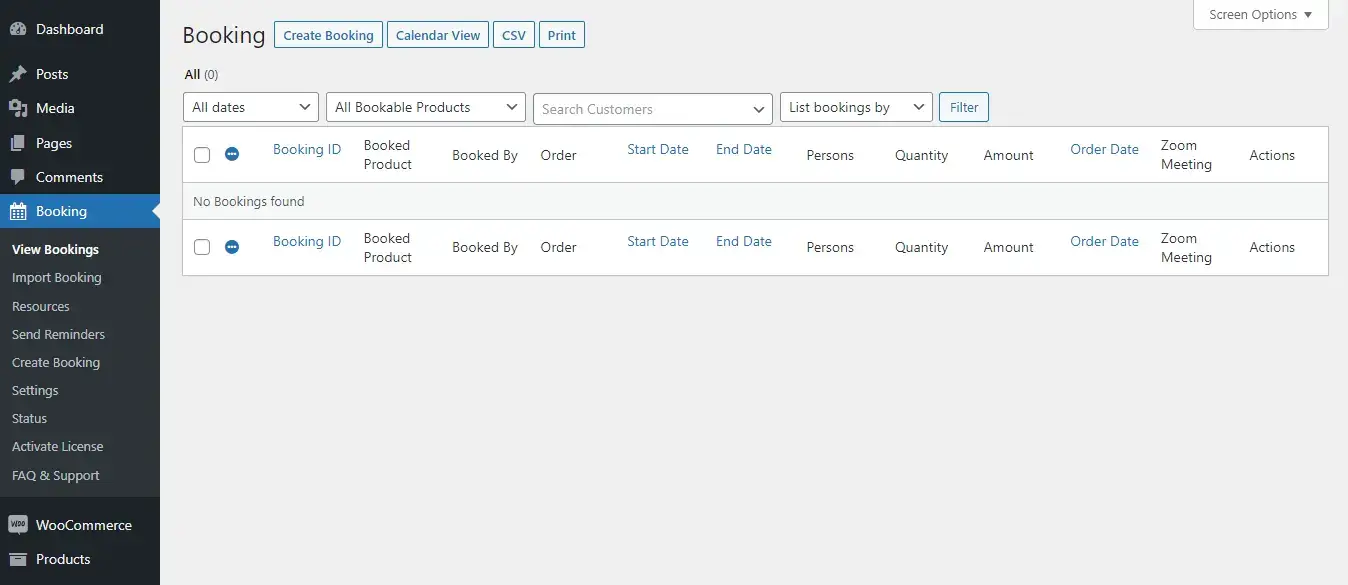
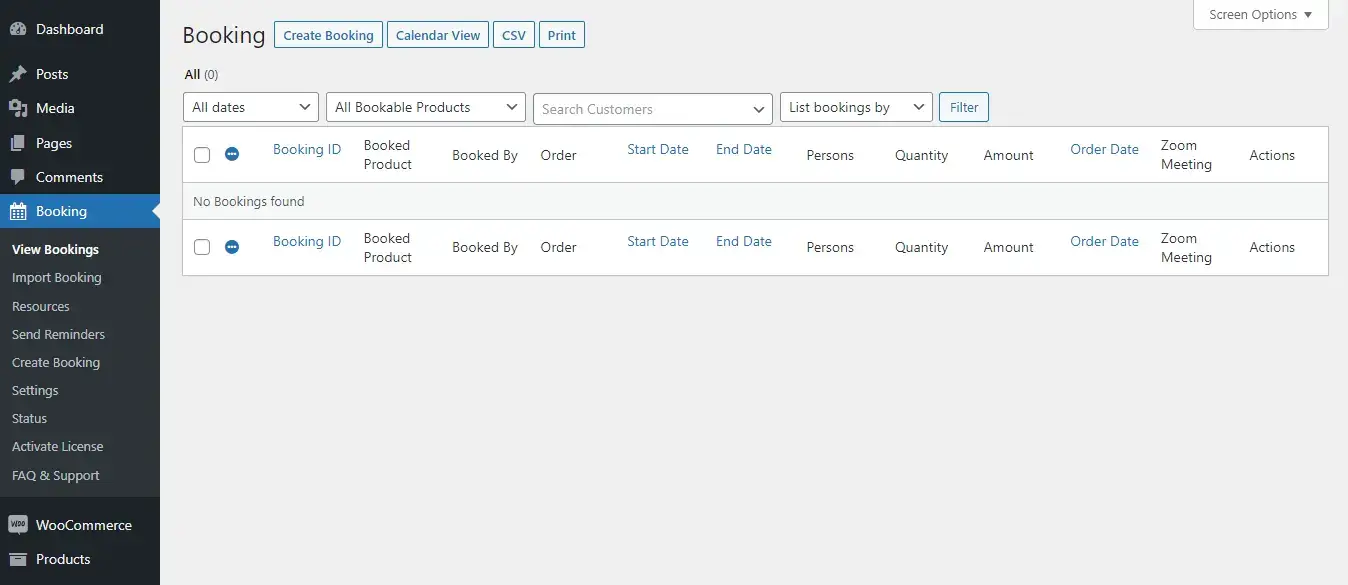
The starter pack of this plugin comes at $119 annually for a single store. The other two tiers are the Business package which costs $199 for 5- stores, and the Enterprise is $249 for unlimited stores.
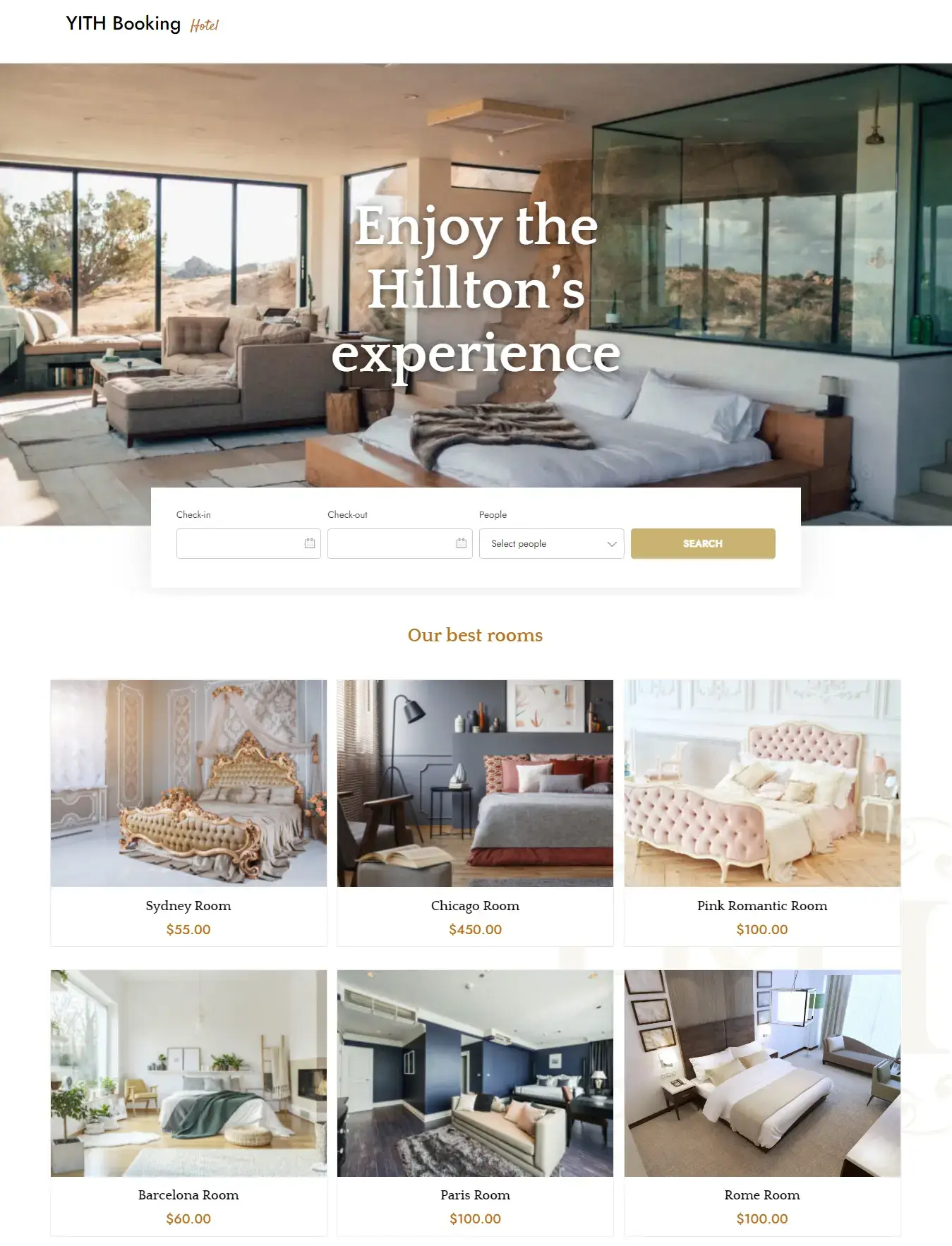
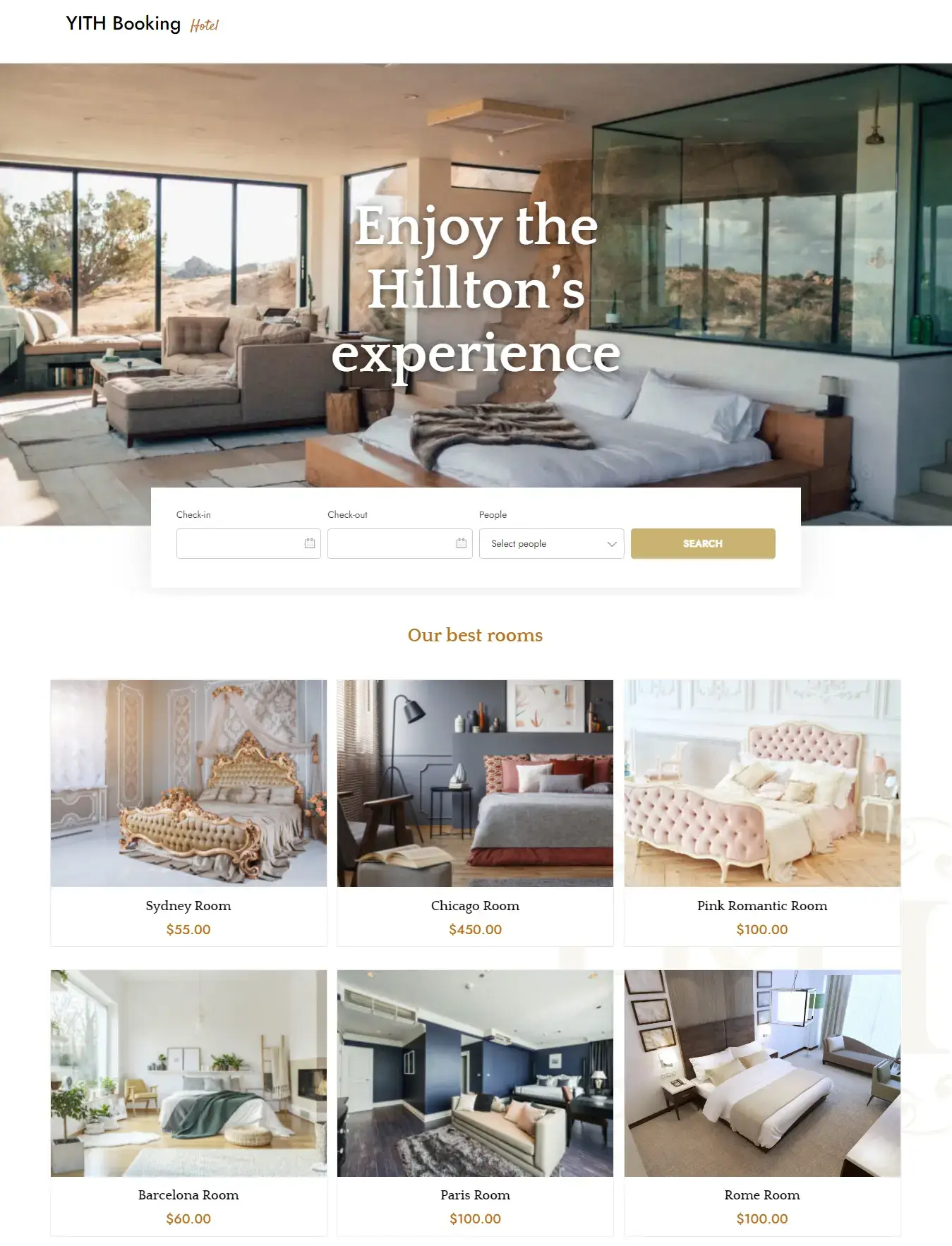
(Image Source-YITH Booking & Appointment For WooCommerce)
Managing multiple events on the WooCommerce shop is a difficult task. Hence, this plugin from the YITH helps you sell tickets, manage attendees, and accept payments easily without relying on 3rd-party vendors. It has a dynamic booking setup that enables one to check the date, timetable, and number of booking entries.
Moreover, it offers multiple booking filters that simplify the reservation process. By using this plugin, you can sync it with WooCommerce multi-vendor plugins for selling booking products & services. The plugin alters the ticket prices dynamically according to the demand. You can set the price chart of your booking products & services with discount coupons for better reach. You can configure and manage every individual booking category on an hourly basis. Customizing your add-to-cart option to the book now button helps your users land on the cart page directly. From a salon, law office, or restaurant, this plugin works appropriately with every business deal with online bookings.
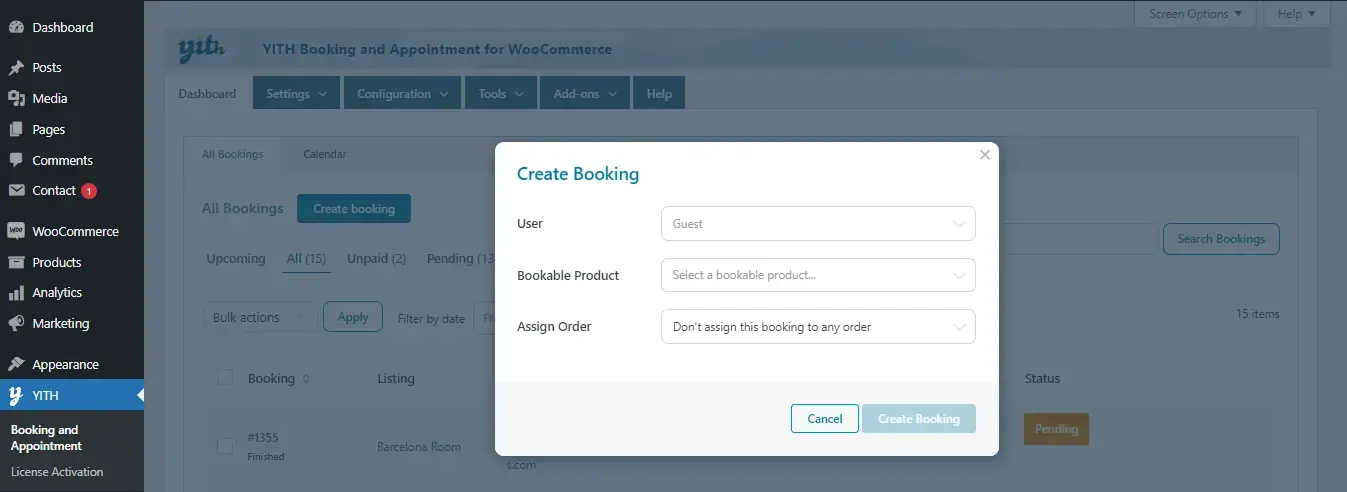
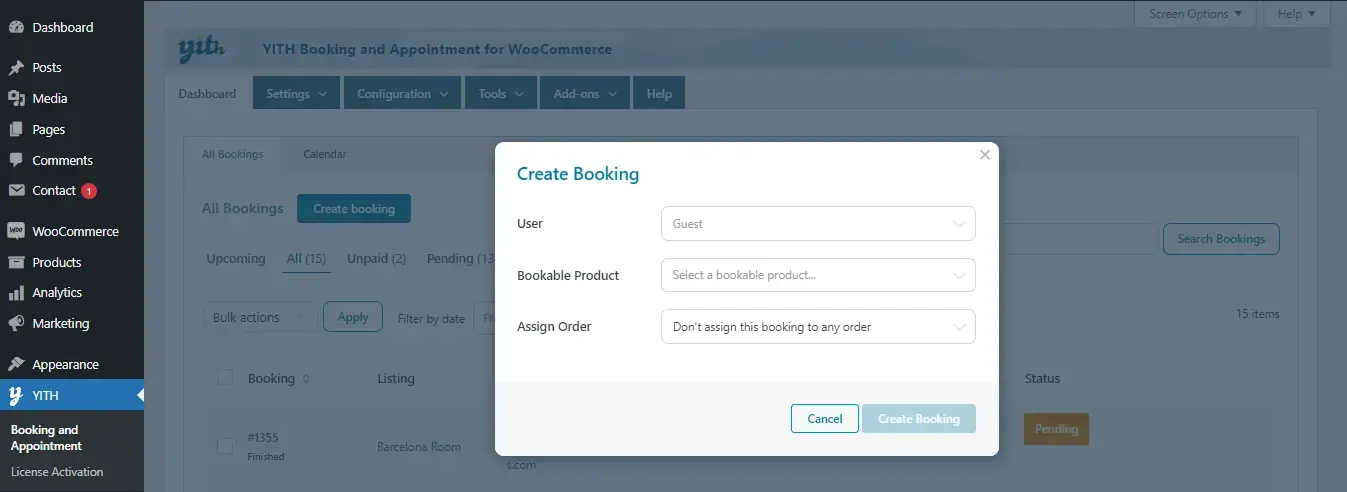
One-year support & updates for a WooCommerce site costs $249.99. It also comes with a 30-day money-back guarantee. The plugin offers unlimited booking options and advanced rules to manage holidays, closures, and more with an upgraded version.
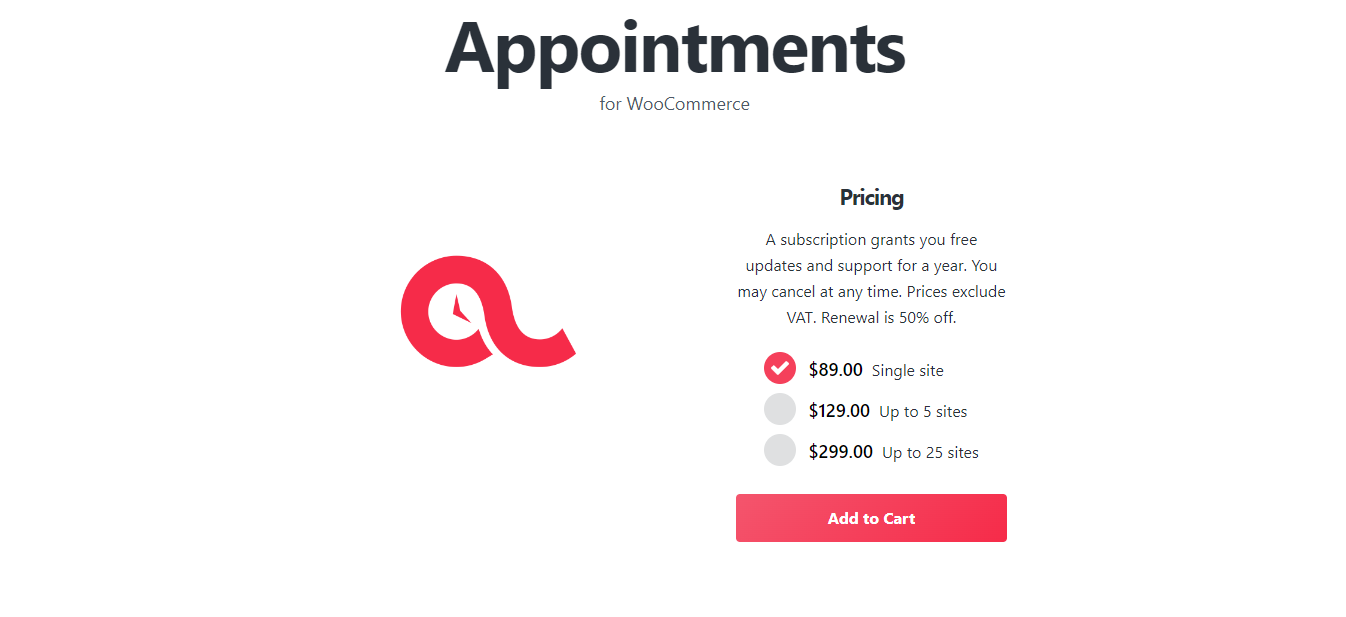
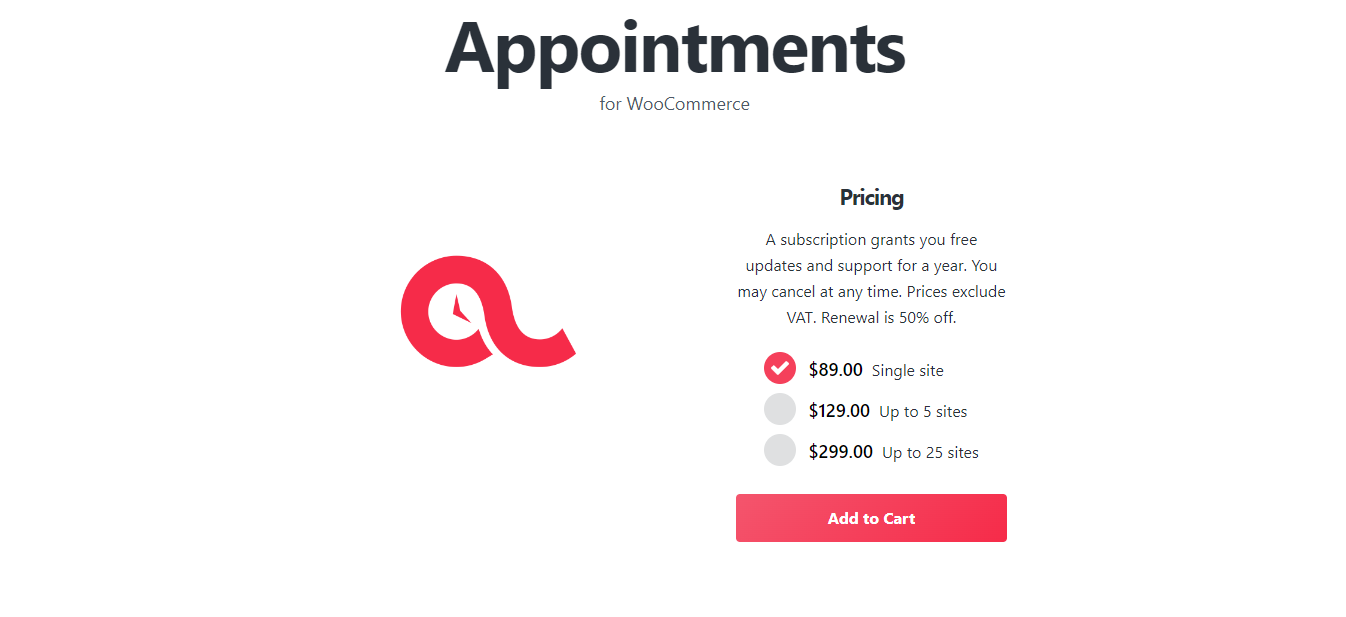
(Image Source- WooCommerce Appointments)
The WooCommerce Appointments is another perfect extension that helps you utilize all the WooCommerce features without negotiating your web store’s integrity. There’s no requirement for coding or training programs for the staff to install or use this plugin. You can easily integrate this plugin with Google Calendar, WordPress, and WooCommerce. This plugin lets you accept payment against the booking with no effort.
Additionally, assign multi-staff to appointments and manage the booking calendar with a preferable login availability. Moreover, you can set the availability based on the holiday breaks, hours, and days for individual products & staff. Another striking feature of this plugin is payment after booking request approval. This way, you can accept payment for your appointments and delay them by requesting approval of appointment confirmation. The WooCommerce Appointments plugin gives the best solution for booking customization by prioritizing appointment scheduling to streamline the workflow.
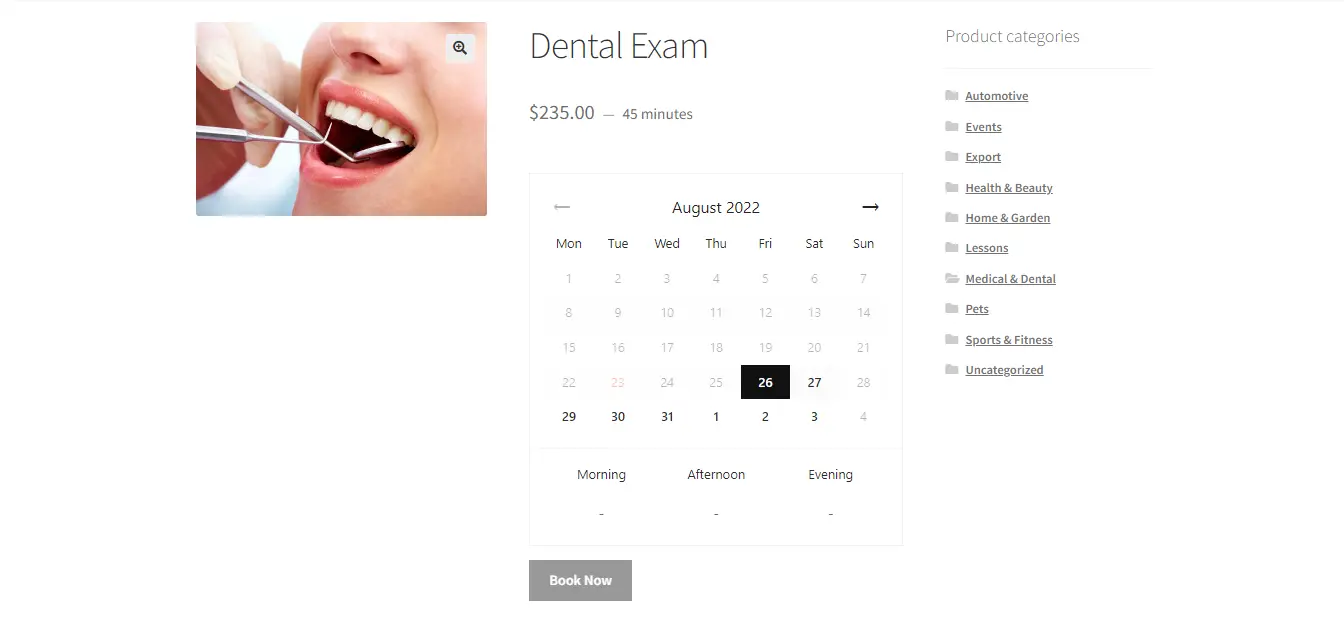
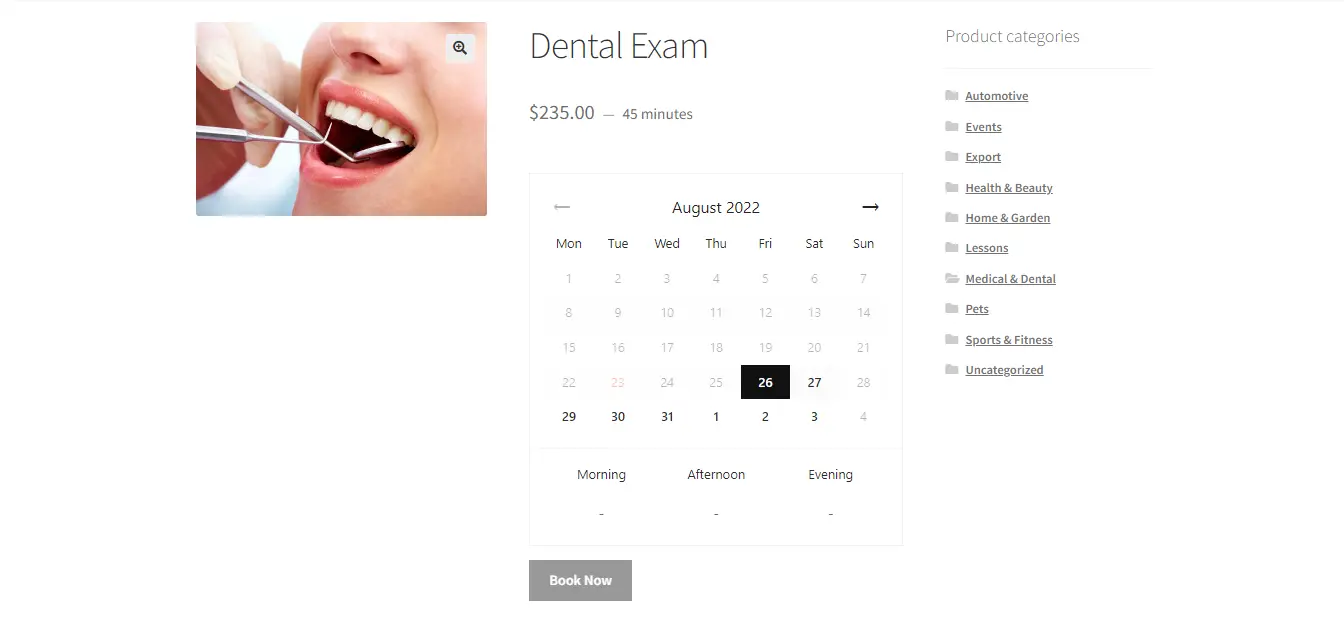
The plugin comes at an affordable price range of $89/ site. It includes support and updates annually. For 25 sites, the amount goes up to $200 with all the premium features.
Before you choose any event booking plugin for your web store, always prioritize the business objectives. Several WordPress booking plugins are available and distinct based on their functionalities and user interfaces. So, let’s check some pointers that might help you to integrate WordPress booking plugins without hassles.
Plugin Dashboard– Opt for a booking plugin, that has a user-friendly dashboard and easy installation process. A plugin with cross-platform compatibility helps users get better visibility of your product booking options from any device.
Booking Calendar- A plugin that offers a calendar view for booking makes it convenient for both the admin and customers to check or mark the upcoming or available booking dates.
Payment Options– A few WordPress booking plugins offer an in-built system to accept payments. Some plugins accept 3rd- party payment gateways for online transactions, which is beneficial for business.
Support & Assistance- The availability of Changelogs shows the continuous plugin updates by the support team to facilitate better performance. A customer assistance team gives you technical support in terms of emergency or plugin issues.
A right booking plugin helps you to categorize and manage appointments and reservations for several products & services on your web store. It might be difficult for an owner or individual to handle all the appointment schedules with day-to-day business activities. Thus, WordPress Booking Plugins remove potential obstacles and complexities of online reservations. In this blog, Capsquery has highlighted the best event booking plugins and their extensive features based on the business demand. If you need more technical assistance or information about WordPress booking plugins, leave your reply or contact us directly.
Website Development | Mobile App Development | Application Development
We will definitely get back in touch with you over mail within 12 Hours.
In-case you have not heard from us within 12 hours, kindly check your spam once.
I'm a software consultant. I've 7+ years of industry experience. I'd love to connect with you and brainstorm your custom software needs. It's my responsibility to find you the best solution.
ANAND GUPTA
Drop your details and we'll get in touch with you within 12 hours.
Reach us for
Talk to us