



This blog is to celebrate 1000+ downloads of our WooCommerce Plugin which we have developed: Advance Bank Payment Transfer Gateway. This plugin is useful for adding a payment option for offline payment. In this blog I will demonstrate the 5 steps to explain the complete workflow of the app. Please make sure that you check the screenshots and follow the steps correctly. Finally, after reading this blog you will know that this plugin is very easy to use and you will not need any coding expertise or hire a WooCommerce Plugin Developer to set this up.
Plugin Name: Advance Bank Payment Transfer Gateway (Supported by WooCommerce 9.3.3)
Advance Bank Payment Transfer Gateway is a WooCommerce extension available in the official WordPress Plugin Directory. This plugin enables users to adds an offline payment option in WooCommerce payment. If you are running a WooCommerce store and you want to receive payment directly to your bank account, you can use this plugin. You need to set up your Netbanking information from the back-end. Here are the 5 steps involved to make a successful purchase using this custom WooCommerce Plugin.
Admin will be able to set up multiple account name and enable one of them to show in the Cart Area.
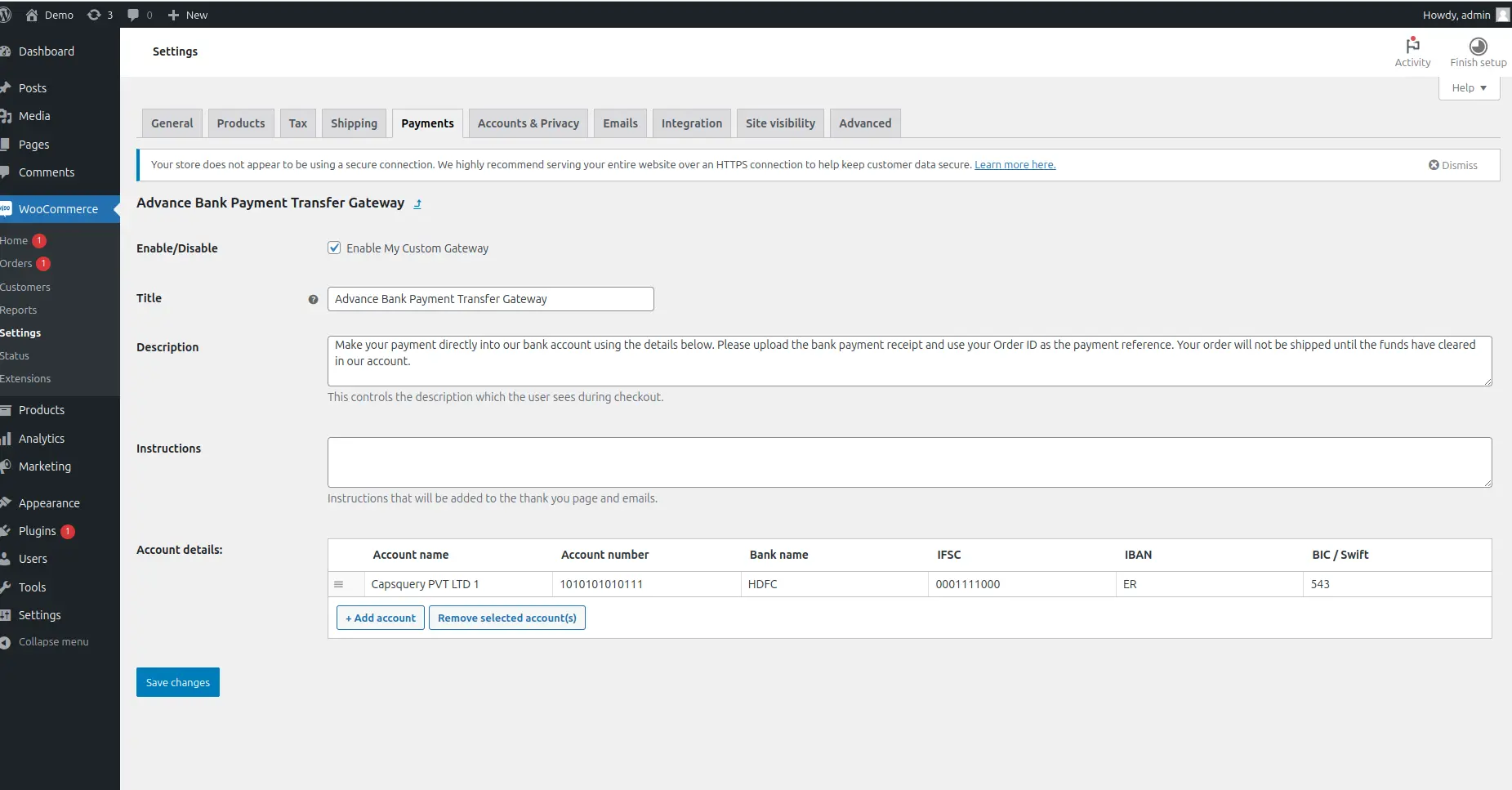
The customers will be able to see a new option: Advance Direct Payment Option on their cart page.
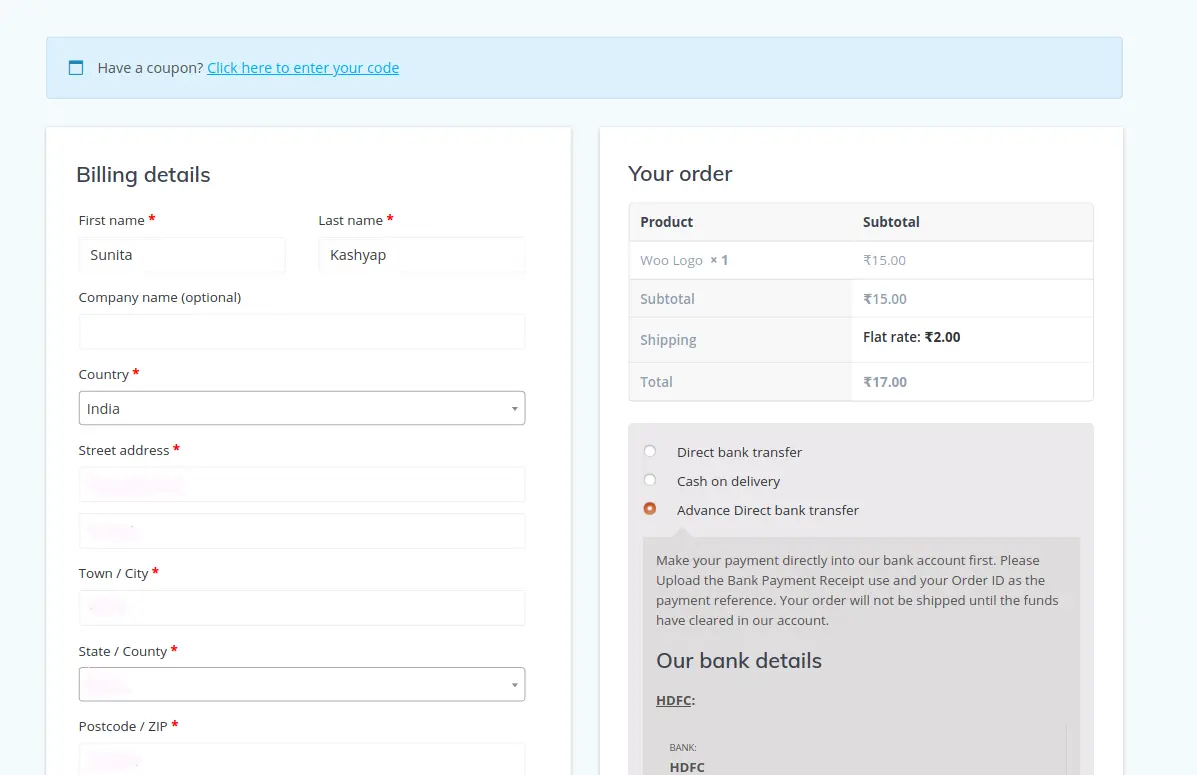
Customer pays directly to the WooCommerce Shop’s bank account (the information added by admin on Step 1)
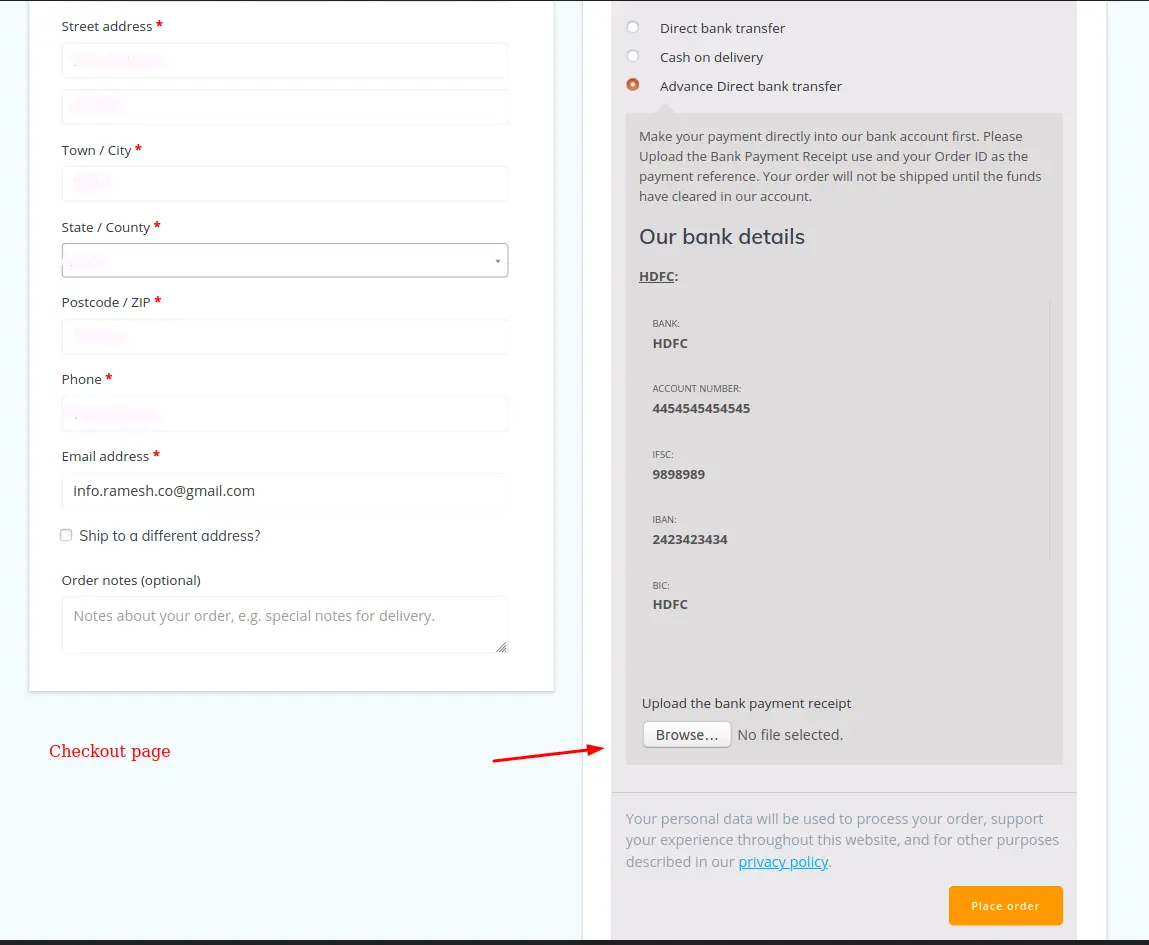
Once payment is done, they will need to upload the payment screenshot for validation.
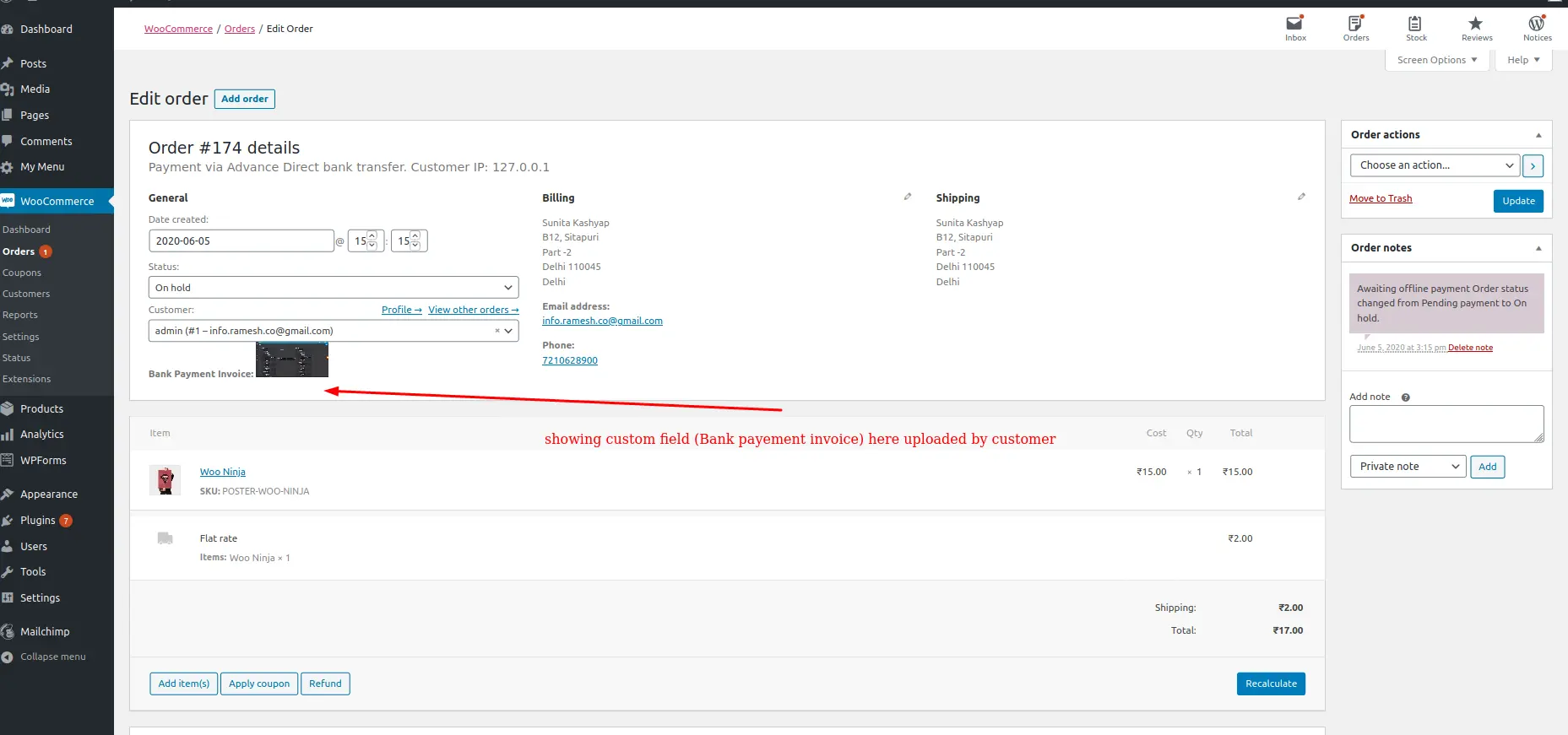
You (admin) can check the order details once the screenshot is uploaded. She/he can initiate further processing after verification.
These steps are very easy and you will not face any roadblock installing it. However, if you face any issues, you can directly contact us for any installation assistance.
Mostly businesses who are selling high valued items or bulk orders prefer to pay directly to bank and avoid paying unnecessary commission to payment platforms. For example stripe charges 2.9%+30¢ for USA domestic transactions. Therefore, using this plugin, we can easily save this unnecessary commission.
Retailers and Wholeseller: Whole-sellers who are placing bulk orders can save a considerable amount of money.
Electronics: This plugin will be beneficial for any owner who is selling expensive items. Therefore this plugin can be very effectively for selling expensive electronic items.
Medicines & Healthcare: Hospitals and Healthcare industry might order bulk medicines or expensive medical items, surgical items, medical electronic devices, accessories, etc.
Large Enterprises: Big companies may place bulk orders for office item procurement. So offline payment might help a lot on saving the gateway commission cost.
We have developed the plugin from scratch and it has a scope of customisation as per your business need. Therefore, if you think that this WooCommerce plugin is close to what you need but not exactly the same, feel free to drop us a line. We will customise it and get it tailor made for you. Also, if you have any WordPress Plugin Development requirement, feel free to contact us.
You start using the Advance Bank Payment Transfer Gateway plugin right away. We test this plugin regularly. Furthermore, this WooCommerce plugin extension is compatible with latest WooCommerce version 9.3.3. Moreover,1000+ people are already using it. Give it a try now!
Website Development | Mobile App Development | Application Development
We will definitely get back in touch with you over mail within 12 Hours.
In-case you have not heard from us within 12 hours, kindly check your spam once.
I'm a software consultant. I've 7+ years of industry experience. I'd love to connect with you and brainstorm your custom software needs. It's my responsibility to find you the best solution.
ANAND GUPTA
Drop your details and we'll get in touch with you within 12 hours.
Reach us for
Talk to us