







In the world of digitization, thousands of e-commerce business platforms are rapidly emerging. You might have negotiated with the inconsistent payment gateways on the e-commerce stores. Thus, payment integration is an integral part of online businesses. So, the WooCommerce payment gateway makes business transactions easier for both retailers and consumers.


WooCommerce is a powerful tool that allows you to use external API to store or process payment information. It offers secure payment integration, including order tracking and tax management. WooCommerce payment processor makes online selling through WordPress much easier.
Thus, selecting a suitable WooCommerce payment gateway helps you intensify your sales drive. It gives faster payment collection and gives you reliability. So, here’s why you should integrate more gateways and how to choose the acceptable ones.
The payment gateways offer payment collection services against your salable products online. You may need to select at least one method, even if it’s a manual gateway like Direct Bank Transfer. So, let’s scrutinize why various gateways are convenient for payment transactions.
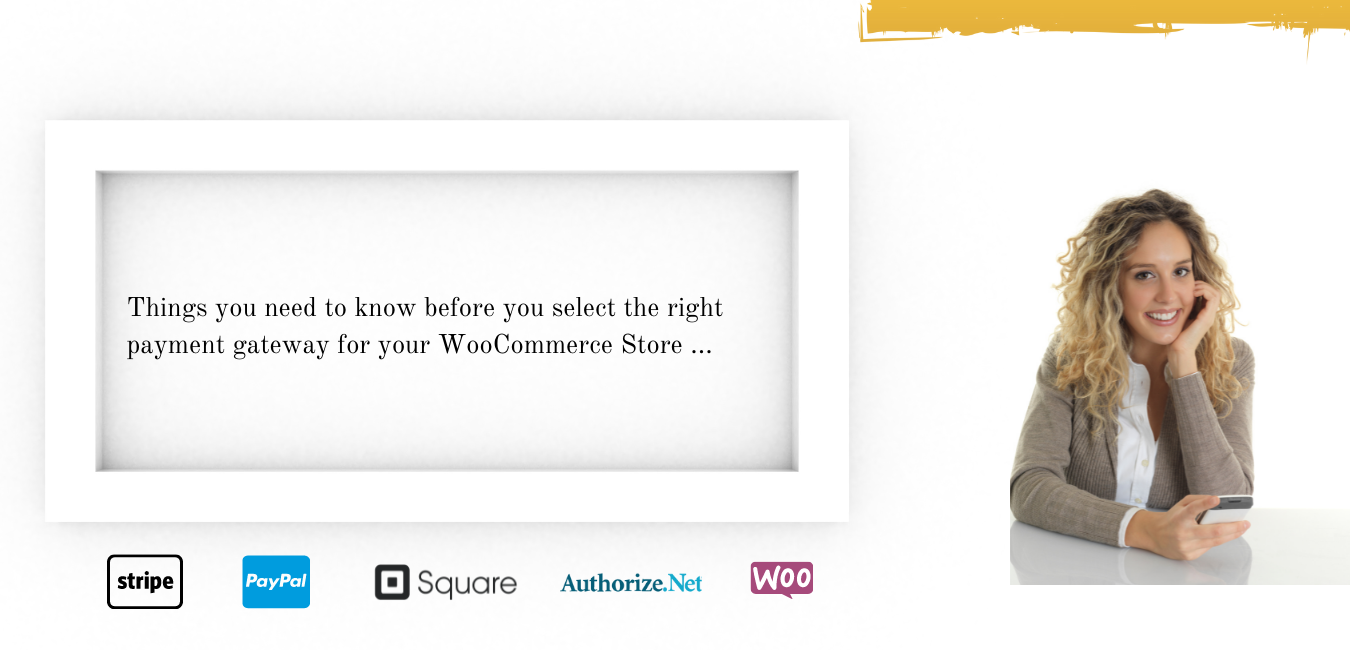
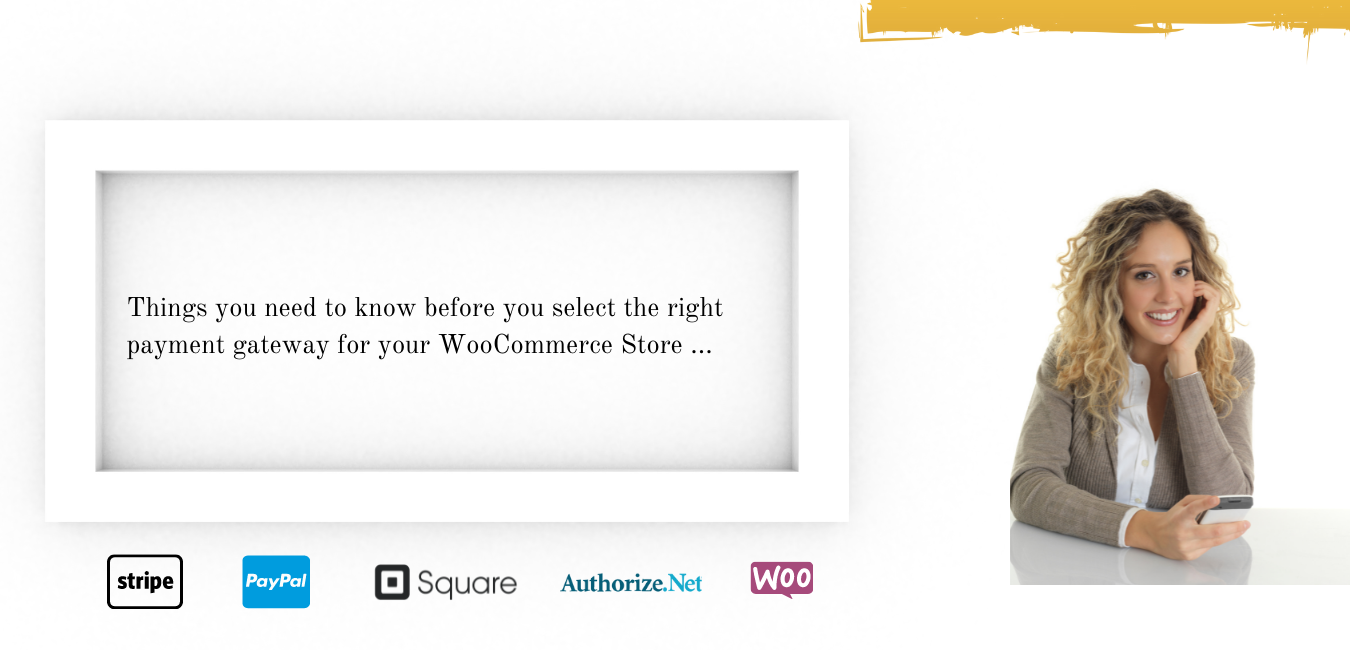
Adding a different payment gateway might give a preferable solution to accept payments. Customers can pay as per their choices and preferences. Whereas selecting too many gateways might create your site complicated. Depending on the business needs and requirements, integrate the gateways.
Several third-party service providers run online payment gateways globally. It connects you to accept digital payments on your e-commerce site. Now, if you select an inappropriate gateway, you might lose potential consumers. It may even turn down your business growth curve. These are a few crucial aspects you might consider while setting up the gateways.
The transaction fees for ongoing and startup are different for every payment gateway. It may depend on the geographical location, customer card type, and the choice of your gateway. So, at the time of purchasing the gateway, you need to bear extra costs. It includes maintenance fees, monthly or yearly subscription fees, and bank withdrawal charges.
Next, you need to check if the payment option is available in your target location and consumers’ area or not. For instance, if your customer base is from the UK, choose the widely accepted gateway. It makes the transaction process unchallenging.


Security is a key to strengthening the relationship between a customer and an online seller. Now, there are two common ways of transactions that include- Redirect & Direct.
In the first one, the consumer needs to process payment at the gateway site. Then it redirects back to your page for completing the checkout. In the second case, a buyer can directly pay the amount. And it requires an SSL Certificate for PCI Compliance.
As a responsible online merchant, it’s your responsibility to safeguard consumer information. From email id, billing details to the shipping address, and other transaction data, prioritize security. So, SSL encrypts the communication between the buyer and the online seller. It also includes the payment processor and your e-commerce site.
Many online business sites sell subscription-oriented products or membership plans. Select the gateway that supports automatic or manual recurring payments for subscription-based extensions.
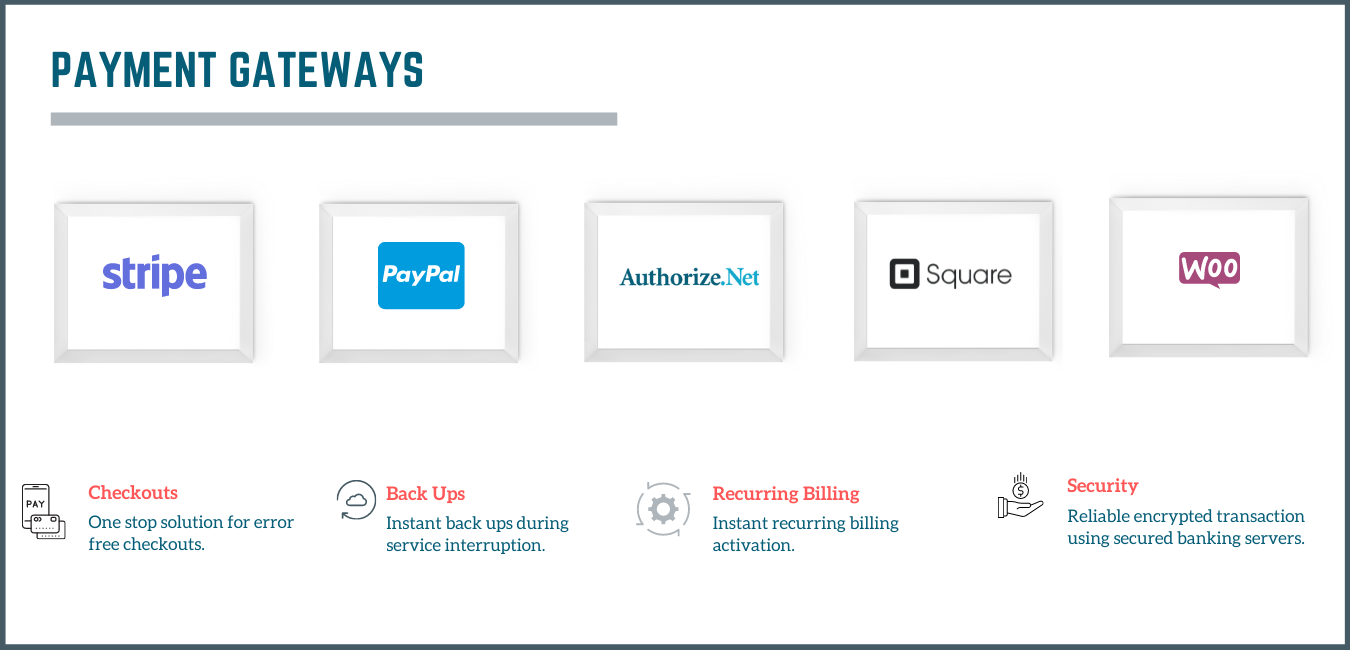
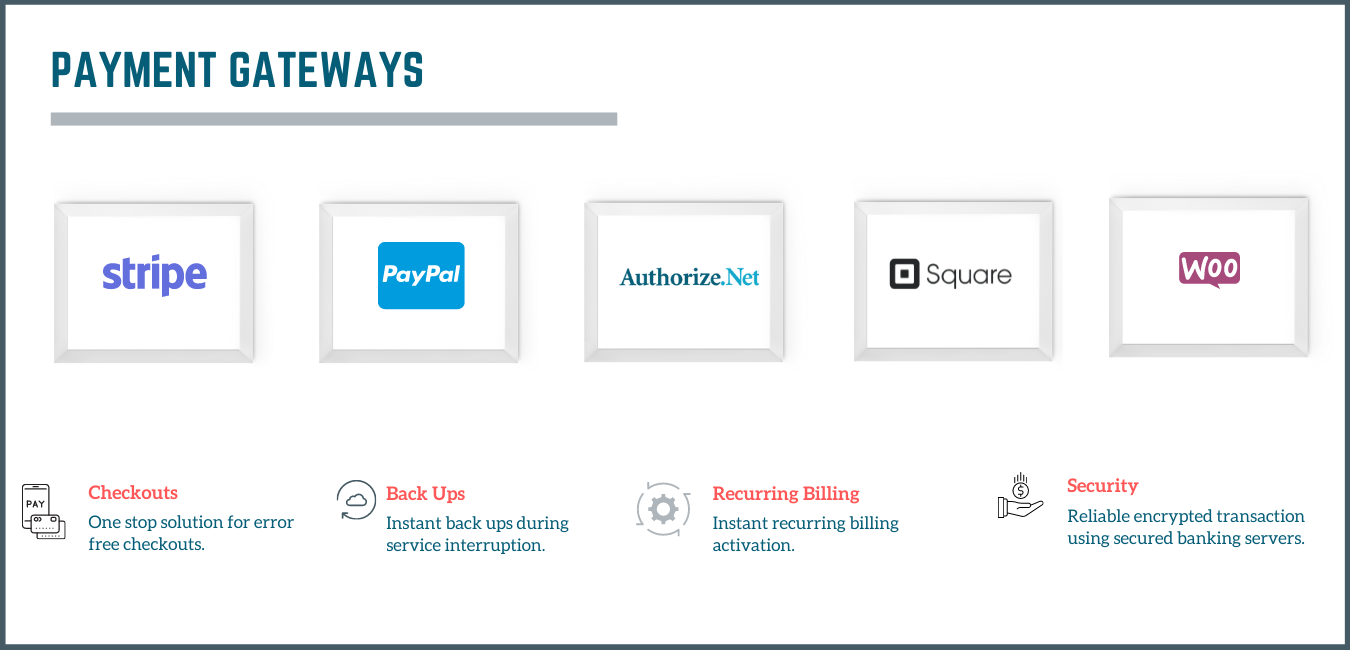
PayPal is one of the pioneers in this online payment industry, with 200 million global users. It offers various services for your online business, personal, and e-commerce transactions.
WooCommerce has a built-in option that you can use as the default gateway on your e-commerce store. This international gateway gives your customer a preferable mode of the online transaction. So, you need to create a PayPal business account for accessing the standard PayPal. The on-site checkout facility is not available on the PayPal website.
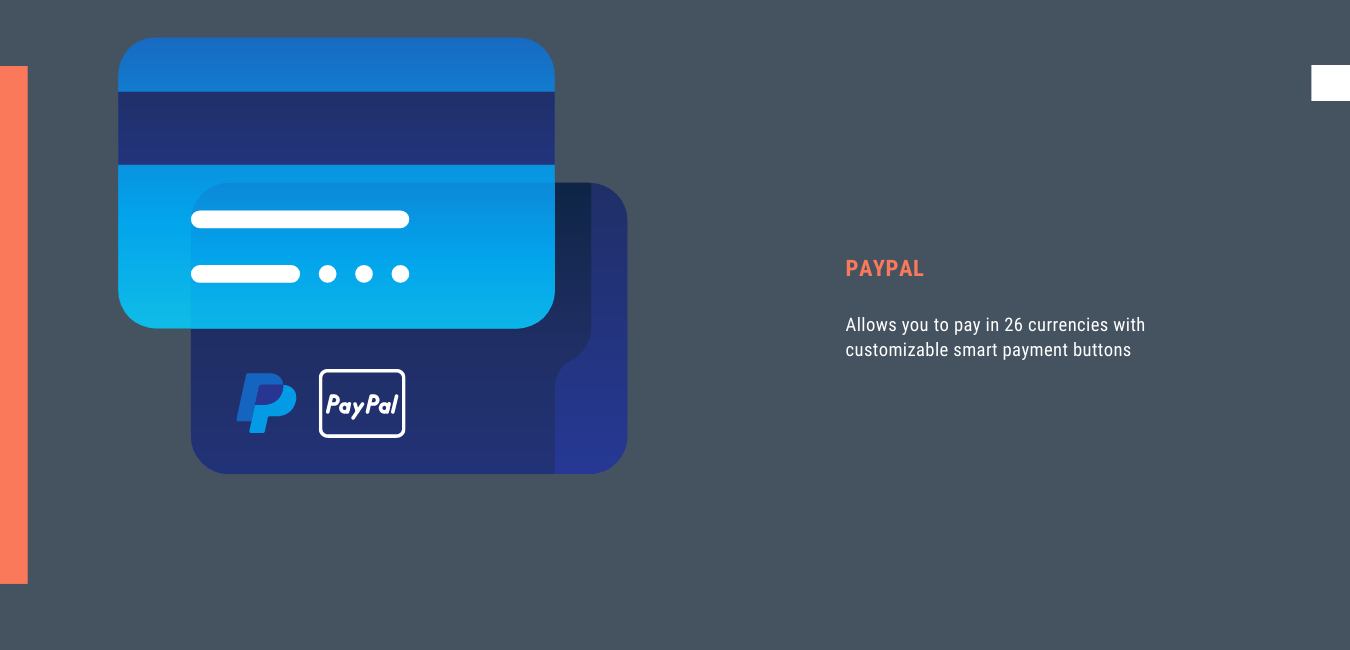
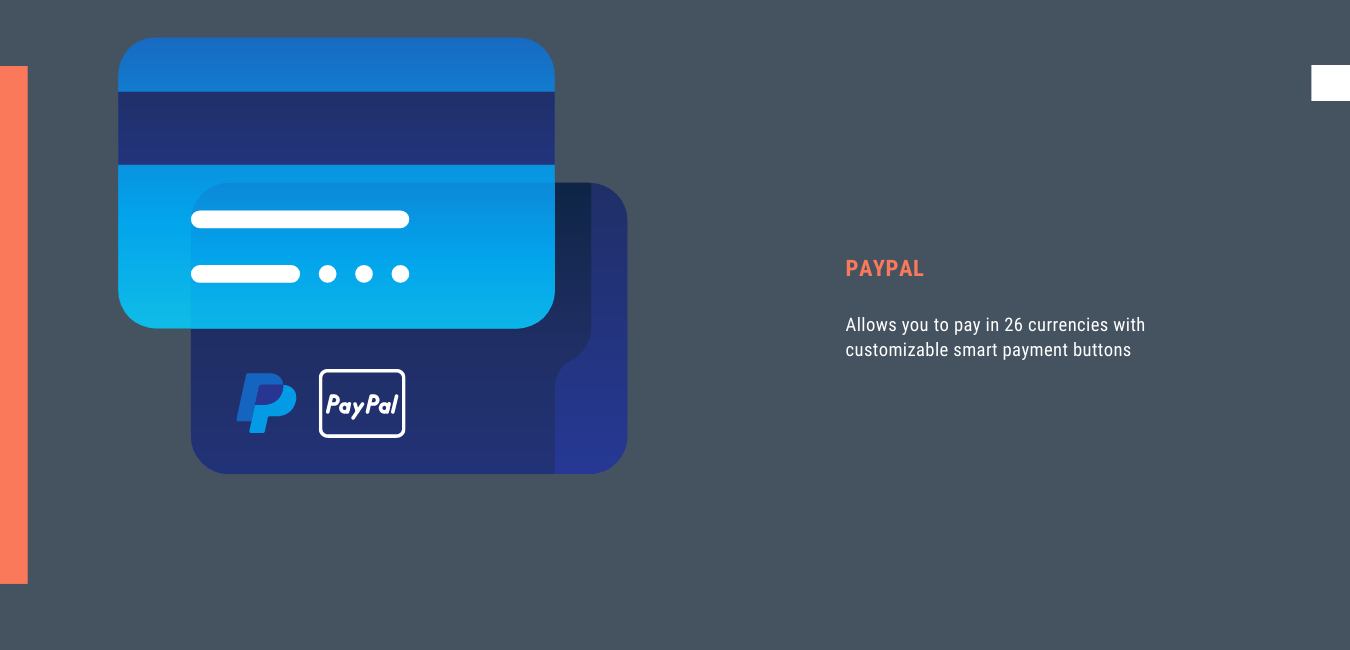
PayPal charges the amount depending on the sales volume and the account type. You can accept both debit and credit cards, including transfers from other platforms.
You can integrate other payment gateways with PayPal. It deducts 2.9% of the entire charge for each transaction. An extra charge of $0.30 is applicable for domestic purchases within the US.
Stripe is a competent payment gateway for many heavy-hitters companies in the US. It also comes with built-in assistance to settle as a default payment gateway.
It accepts all the major debit and credit cards with a mobile payment facility. Specifically appropriate for the customer using Google Pay, Alipay, and Apple Pay. The base processing fee is 2.9% plus $0.30 per transaction. Stripe supports recurring billing, and there are no add-on charges involved in it.


Stripe has a consumer base in more than 40 plus countries and accepts 135+ currencies. It has made a remarkable position with PayPal for WooCommerce payment integration.
Stripe may help in simple payment integration for online orders and donations. It is compatible with both desktop and mobile devices. So, go through the WP forms to enjoy the benefits of Stripe.
Authorize.Net is one of the enterprise-friendly and worldwide popular payment gateways. Specifically, it is the best-known gateway for merchants in the US, UK, Canada, and Australia.
It offers an uninterrupted checkout process to all credit cardholders. A consumer stays on the page till the payment is going in the background of the Authorize.Net site.


Authorize.Net charges $25 monthly besides the general base fee of 2.9% plus $0.30 for each transaction. It provides a recurring payment facility with an anti-fraud system. Thus, it makes the transaction process secure. It is the best convenient WooCommerce payment extension for minimalistic requirements.
Square is an exceptional WooCommerce mobile payment extension. However, it offers a payment facility through your website. It is advantageous for stores with a physical location and delivery options.
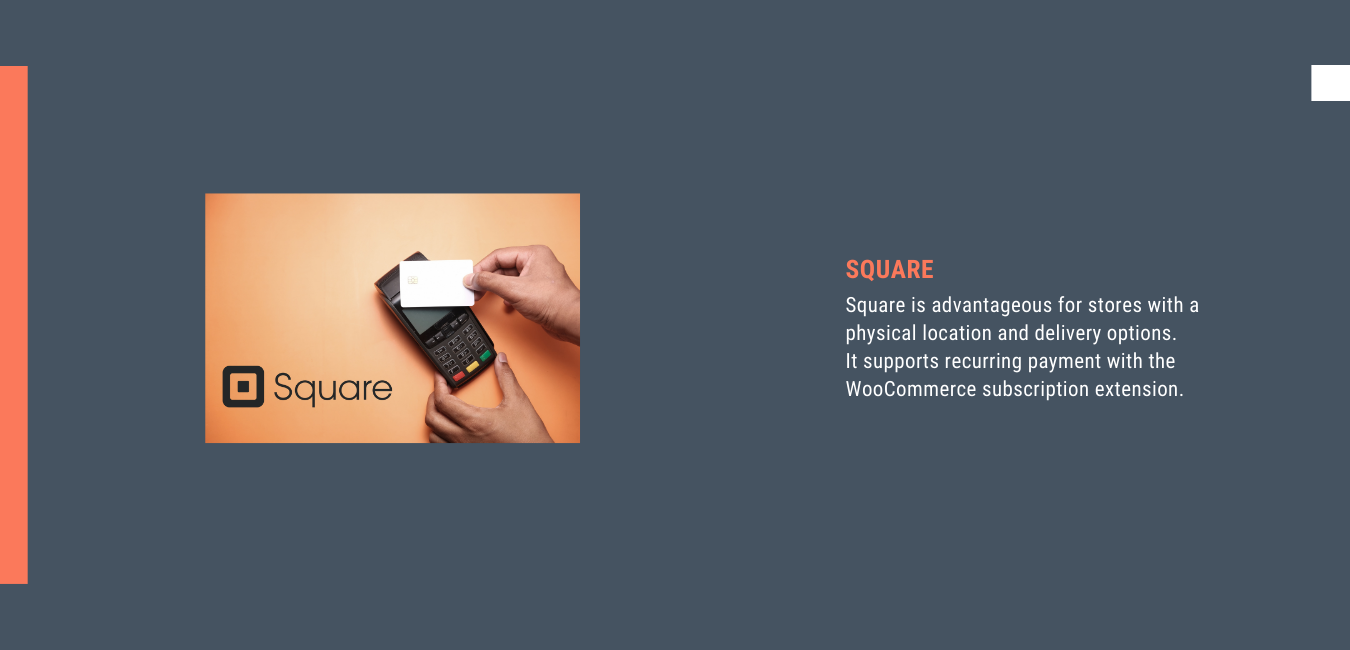
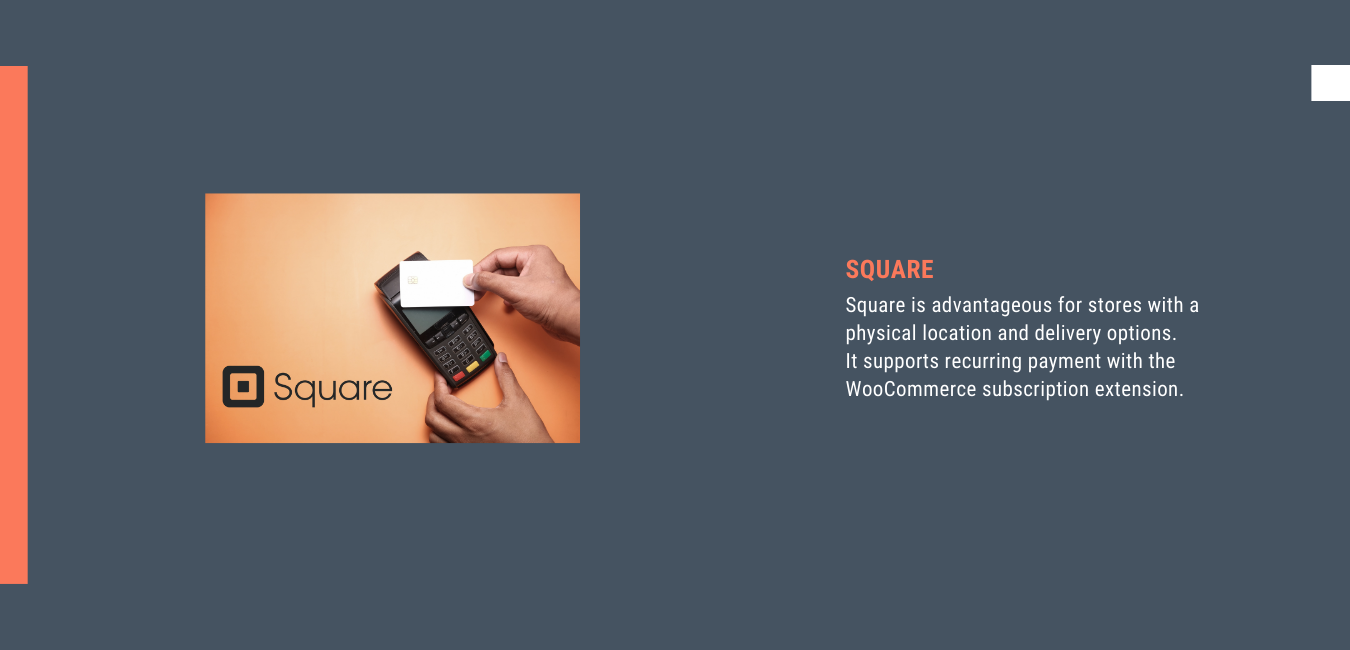
The gateway is accessible in the US, Canada, Japan, the United Kingdom, and Australia. It has a fixed transaction rate of 2.9% plus $0.30 like other gateways. It also supports recurring payments with your WooCommerce subscription extension. All you need is a Square account to integrate the payment gateway to add more products. Then, you can start processing your sales and earn your revenue.
WooCommerce has its free payment gateway. With a standard 2.9% plus $0.30 charge per transaction for US customers. Secondly, it doesn’t need any monthly or setup fee. Only a 1% add-on charge is applicable for the cards not enlisted with the registered country list.
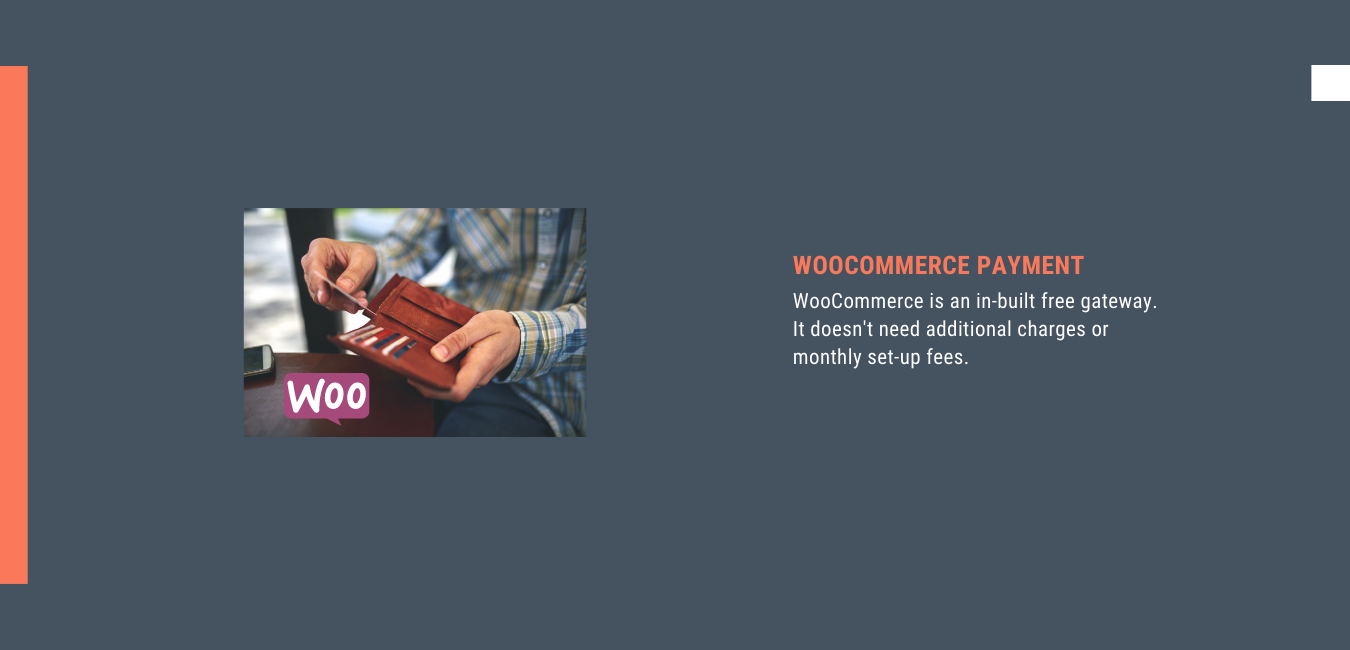
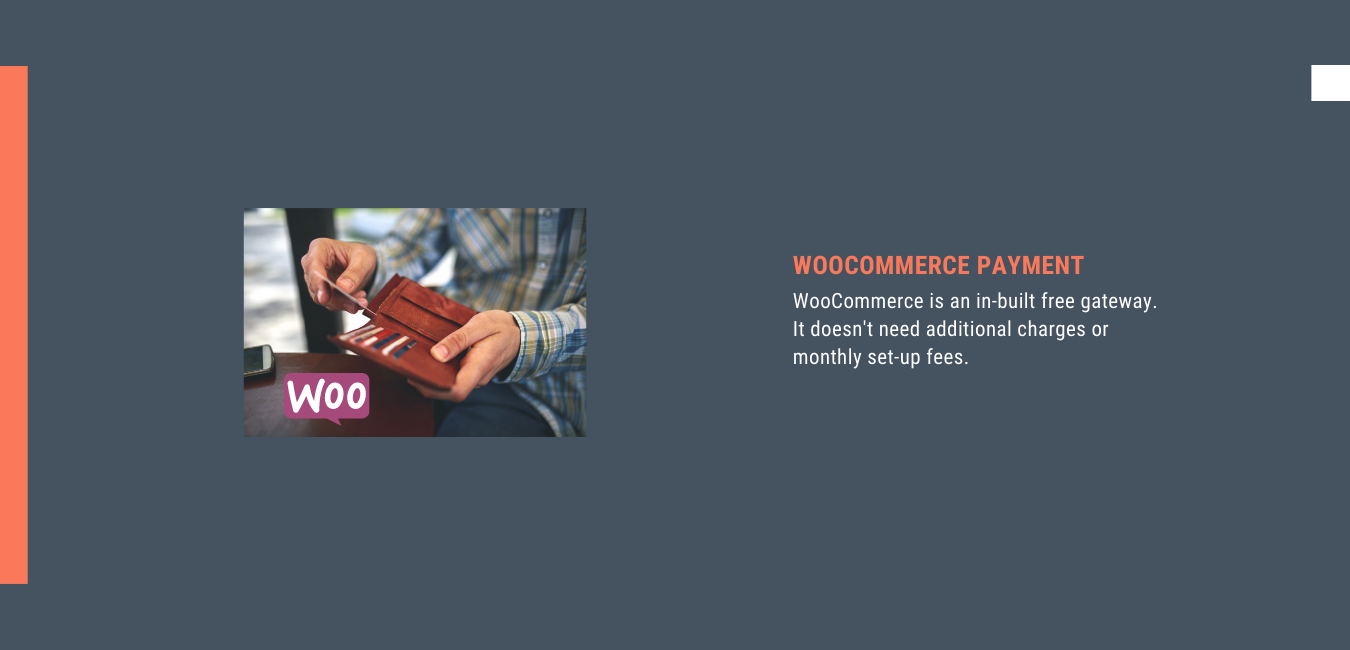
The purpose of setting several payment gateways is to provide effortless transactions. Payment gateways offer a better user experience to your customers in online purchases. People consider their preferred payment mode for doing online transactions. If you fail to provide suitable options, users might switch to other websites.
Selecting the best payment gateway for your WooCommerce store is critical. Hence, Capsquery has highlighted the essential pointers to integrate the convenient payment gateways. It might enhance online business visibility and conversion rates. If you need to know more about the workarounds of online business, learn how to start an eCommerce store. For any technical assistance and expert advice, feel free to shoot a mail.
Website Development | Mobile App Development | Application Development
We will definitely get back in touch with you over mail within 12 Hours.
In-case you have not heard from us within 12 hours, kindly check your spam once.
I'm a software consultant. I've 7+ years of industry experience. I'd love to connect with you and brainstorm your custom software needs. It's my responsibility to find you the best solution.
ANAND GUPTA
Drop your details and we'll get in touch with you within 12 hours.
Reach us for