







Technological advancements have intensified the means of digital marketing approaches. Healthy conversion rates determine the success of the business growth on the internet. Be it is an e-commerce or a portfolio site, UX elevates the traffic that might boost the conversion rates.
The user experience is a process to enhance user satisfaction. You can achieve that by excelling in the site’s efficiency, usability, and accessibility. Users’ online engagement depends on the website design. Thus, it is one of the triggering elements that help in improving conversions.


A better UX design is much more than eye-catching layouts and intuitive user flow. It helps you understand the needs of your consumers and the responses you are getting from them. So, user interaction increases the chances of conversions and lowers the bounce rates. Here are 7-strategic ways to improve your UX for converting visitors into leads, buyers, and brand promoters. A website with a great user experience escalates the conversion rate. It might keep your business name ahead in this online marketing competition.
CTA- Call To Action is a convincing sales & marketing technique. It influences consumers to take specific action to turn a visitor into a positive lead or buyer. So, creating a lucrative and clear CTA button can help you ameliorate the UX of any internet page.
Constructive CTA guide your users to check the services you offer. It may directly impact your conversion rate. Be a landing page or a homepage, a call to action draws the user’s attention. It eloquently directs them to the signup process. The goal of placing a CTA is to promote your business products online and speed up the conversion ratio.
The design of the CTA depends on the nature of the business and your specialization. Subscription link, newsletter signup, app download, e-book services, and start a trial are examples of CTA buttons. To achieve a better response, crafting CTA attributes on every page of a site is essential. If your website has folded layouts, keeping the call to action above the fold might be noticeable. So, a captivating CTA is an amalgamation of several elements that include:


As per Google Analytics, most users leave a webpage because of the slow loading speed. If your page doesn’t show up within 2-3 secs, users move to another site. A site that takes a long time to load a page affects the conversion rate and reduces the search engine rankings. Hence, the page has lesser visibility to the target audience. It increases bounce rate and decreases sales results.
There are several factors responsible for the slow performance of your website. Including high-resolution images, Javascript & HTML files, external plugins, and other elements. Thus, the slow loading page of a site obstructs visitors’ viewing of the content. It may hamper your UX, and they fail to take the desired action, which decreases the conversion. So, you need to optimize your site for both desktop and mobile.
Google considers pages are accessible through any mobile device with a user-friendly interface. Some online tools might help you track the UX speed over your page. For instance, PageSpeed Insight by Google is one of the recognized and trusted tools. It shows which part of your page handles weak speed and helps you with upgrading suggestions. 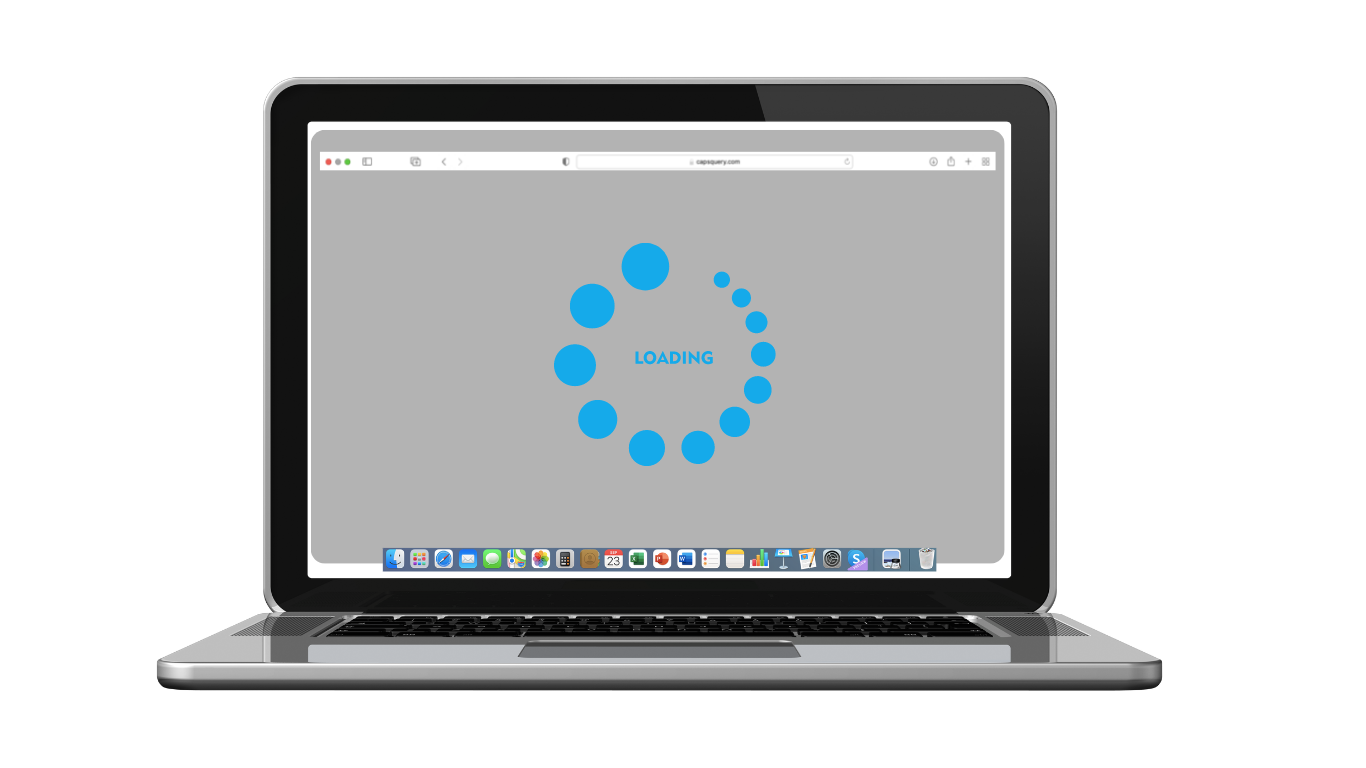
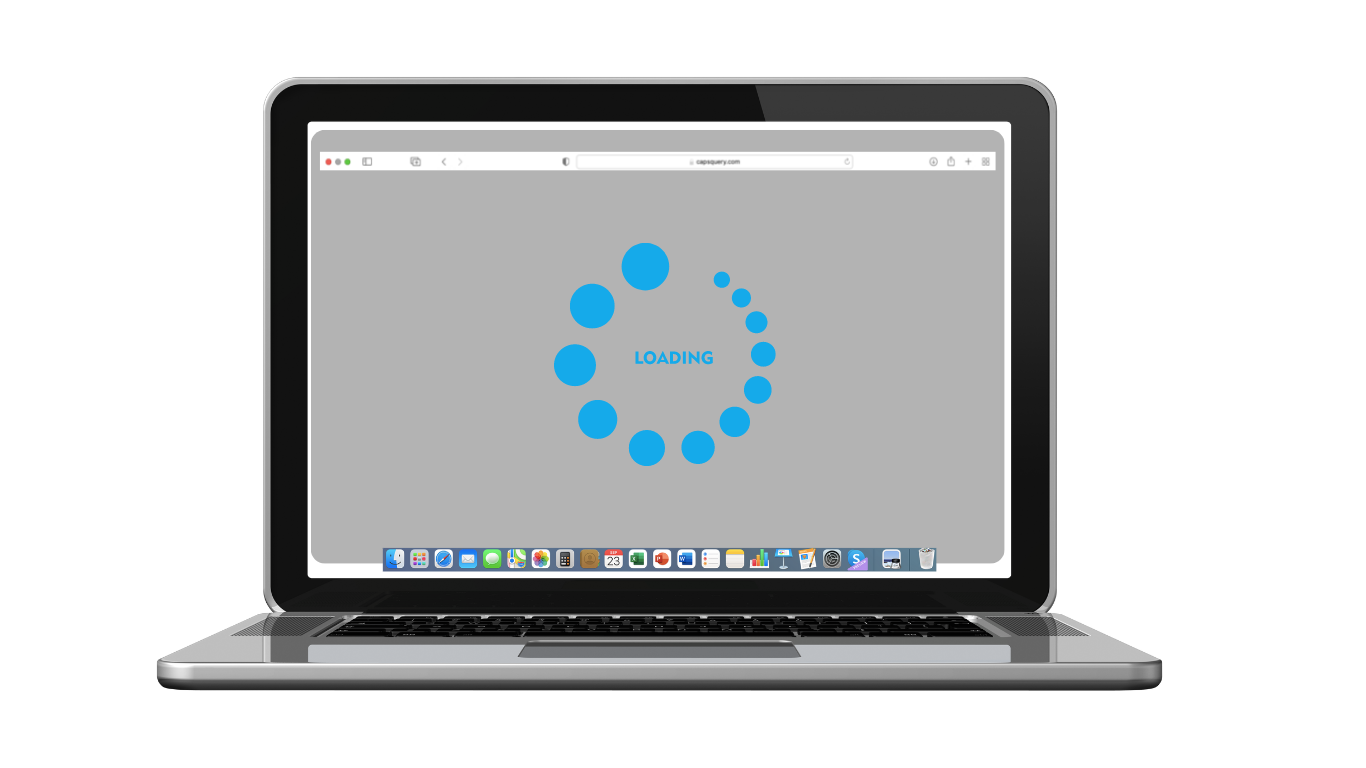
If visitors encounter a 404 error on the page, it might create a negative impact. So, your potential customer may not visit your business sites. Missing file links, inappropriate data, and misspellings are the common traits of error. It lowers the possibility of responsive UX. The 404 error messages are fixable. You can resolve this issue with proactive efforts and design a preferable UI.
Drop the content errors for a greater user experience and achieve higher conversions.
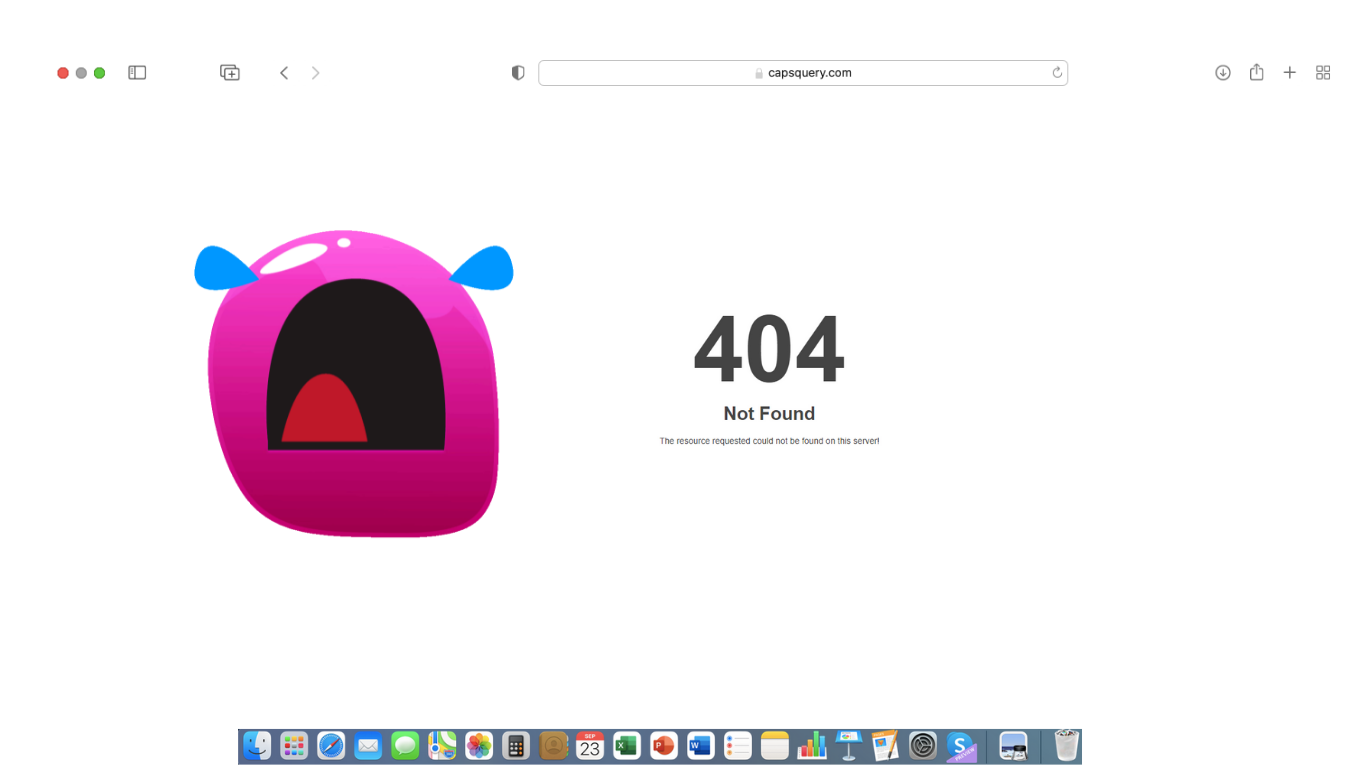
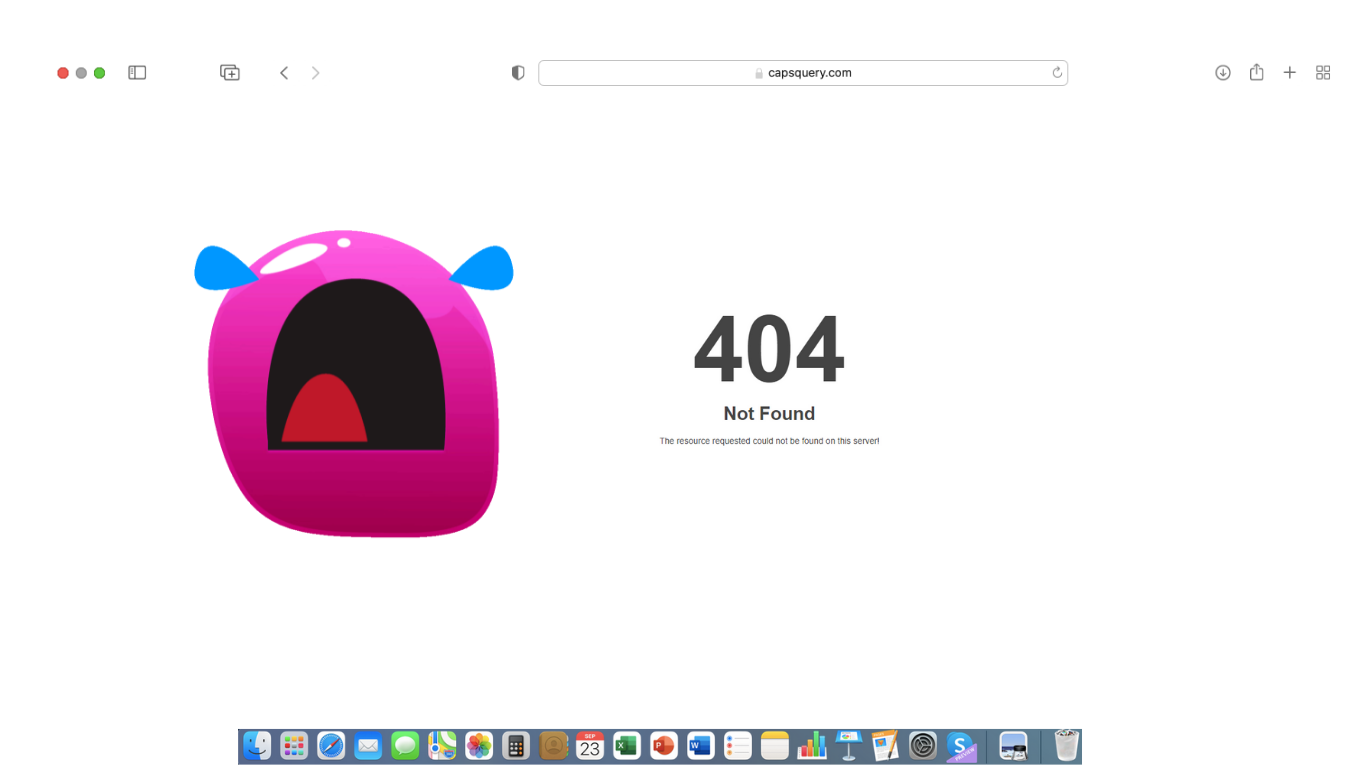
The conversion rate effectiveness depends on the content quality and user engagement. For every online business, website-optimized content gets a better user experience. Whereas too much-written content looks unappealing. It doesn’t matter how proficiently you have structured them.
Many visitors might not go through the content if it’s not visually alluring. Thus, adding authentic images to your landing page enhances the entire appearance. It also encourages users to revisit your website. Before integrating a video or image file, you need to keep your vision and objectives clear.
Downloading the stock pictures from the internet as it looks unprofessional. Adding downloaded videos might reflect there’s a lack in the designing part. Instead, illustrate your innovative ideas to highlight more about your business approaches.
Visual impact is a potential factor for grabbing the user’s attention to your site. Readability is the key constituent of developing a good user experience. So, the content structure needs to be readable to advocate your business brand to the users.
Visual aesthetics are more responsive and beneficial than any other sources. More shares across the different platforms might increase the conversion rates.
To make your page content readable, use simple & large fonts. Apply neutral background image and proper spacing between the lines and paragraphs.
You can use bullet points or pie charts to categorize or classify your content. Use heading or subheadings with keywords to highlight the specific service or brand. The use of irrelevant information might make your content harder to comprehend.
Providing promotional offers might excite users to visit your site. For an e-commerce website, provide free shipping offers on the first purchase. Reliable payment gateways help in better online transactions and enhance UX.
It is a fruitful marketing idea to strengthen your brand name and customer base. The more you can expand your user’s visibility, the greater the rate of conversions.
For any business operation, relevancy & transparency attracts the online audience and drive loyalty. Consumer loyalty isn’t salable or purchasable. To build a good relationship with your customer, provide legitimate information. You need to follow uninterrupted consumer service to gain trust. It will lead your visitor to an optimistic buyer.
Try to avoid confusing phrases that might make your consumers skeptical. They will not take further steps with your business organization. So, without forcing your users, focus on the user experience to drive loyal consumers.
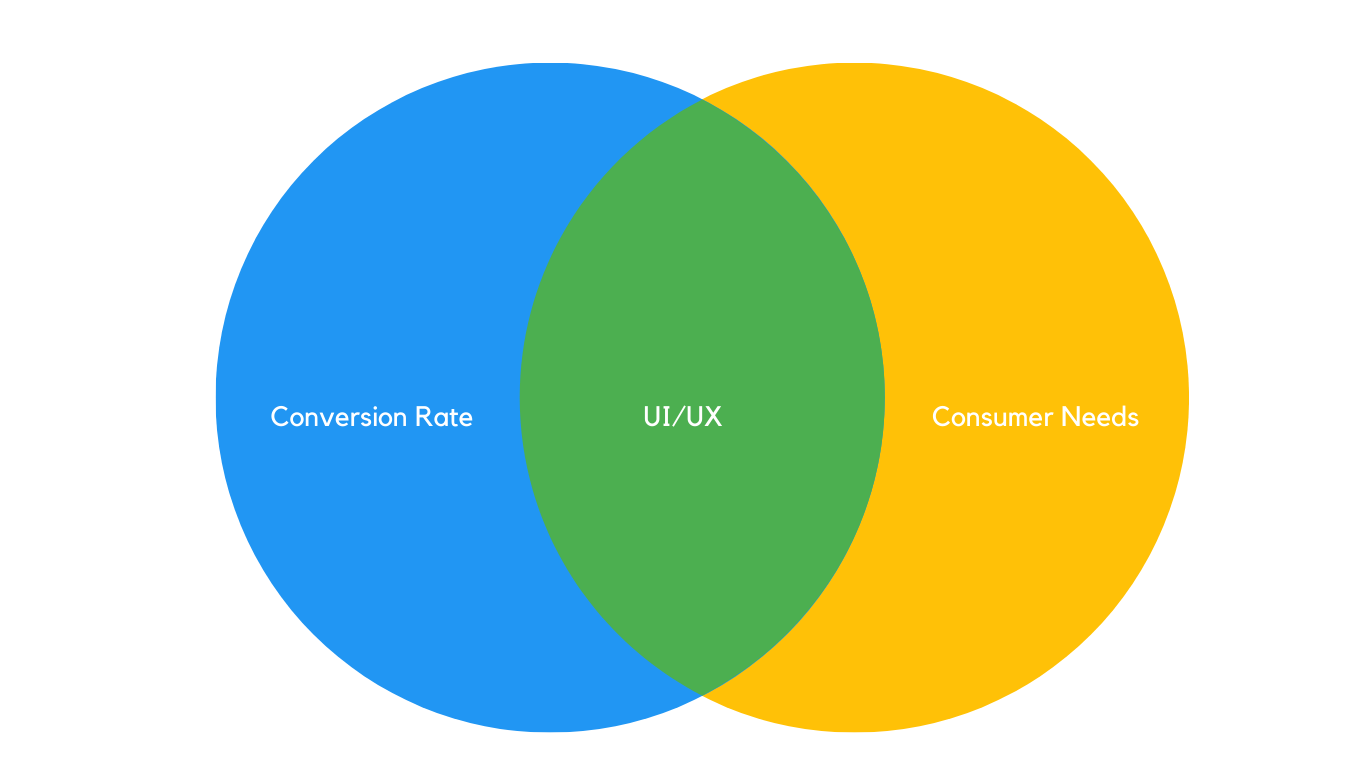
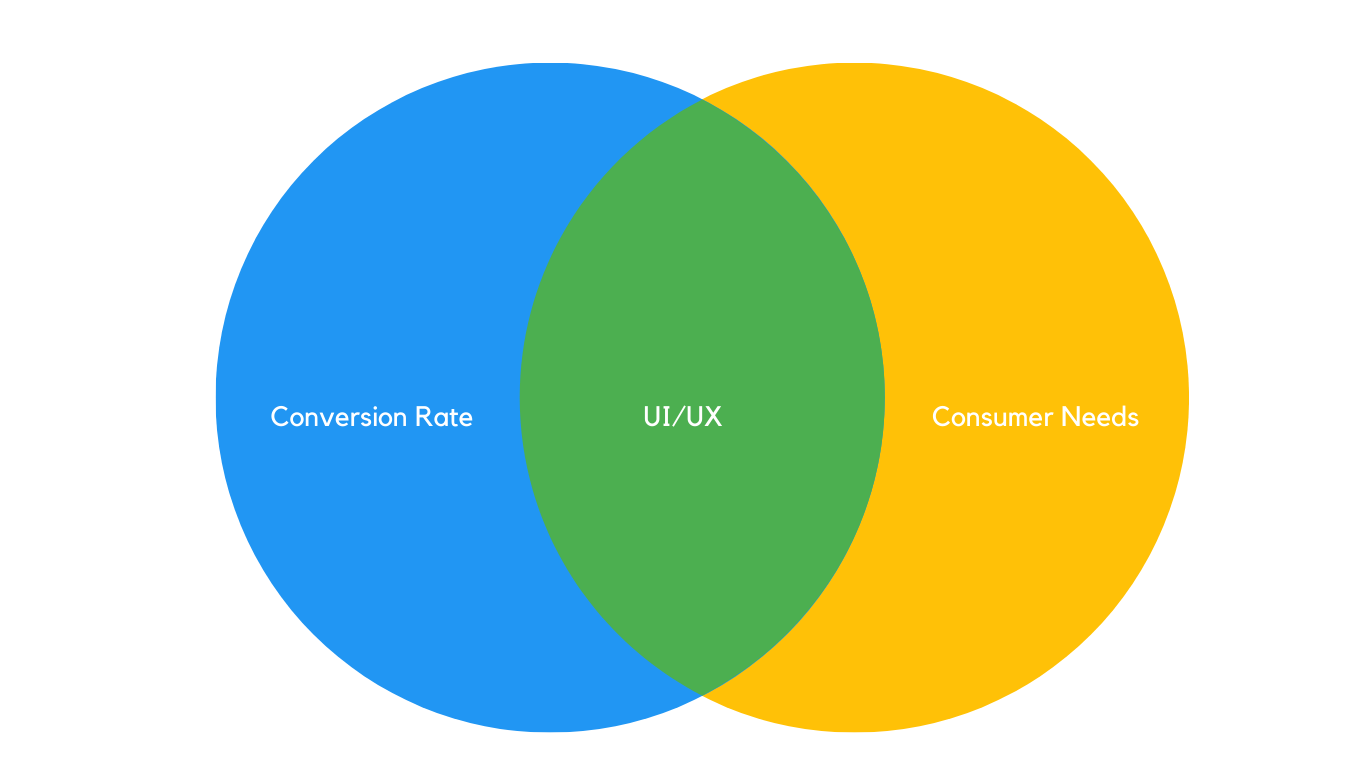
UX is unavoidable for developing an internet marketing strategy intelligible and successful. Hence, you need to develop a strong marketing plan to ensure a better consumer experience. It helps you to signify your selling approach in a positive direction. So, focusing on the UX enhances the business prospects with valuable returns. If you fail to satisfy your consumers technically and visually, it can affect your conversion rate.
You can implement various techniques to excel in your UI design for your site as per the needs of the business. Capsquery offers complete UX/UI prototyping. It includes visual design planning, cross-device compatibility checking, and front-end development services. Hence, start prioritizing UX for enlarging your business opportunities with effective conversion rates. In case you need any expert advice, don’t hesitate to get in touch with us.
Website Development | Mobile App Development | Application Development
We will definitely get back in touch with you over mail within 12 Hours.
In-case you have not heard from us within 12 hours, kindly check your spam once.
I'm a software consultant. I've 7+ years of industry experience. I'd love to connect with you and brainstorm your custom software needs. It's my responsibility to find you the best solution.
ANAND GUPTA
Drop your details and we'll get in touch with you within 12 hours.
Reach us for